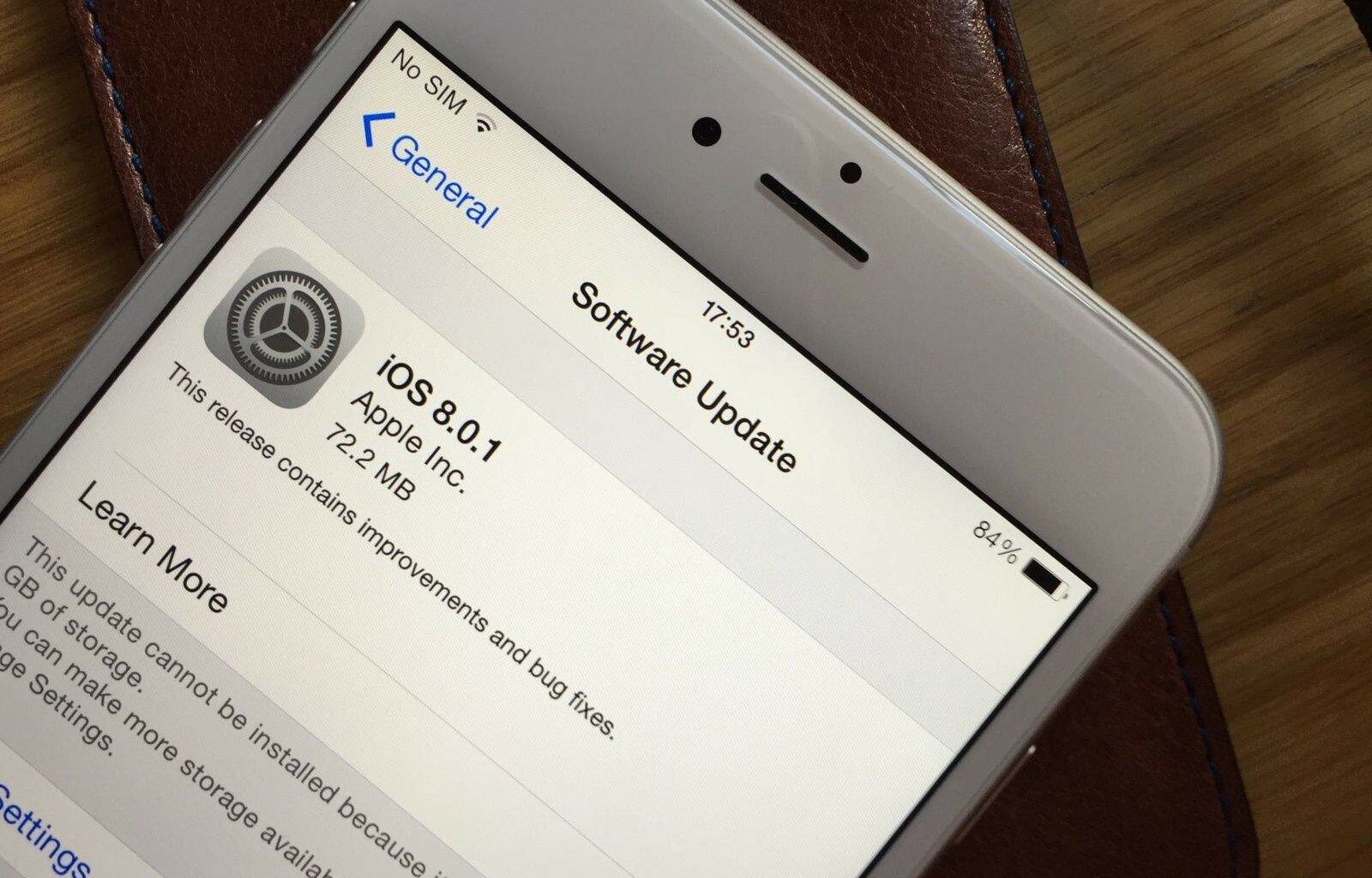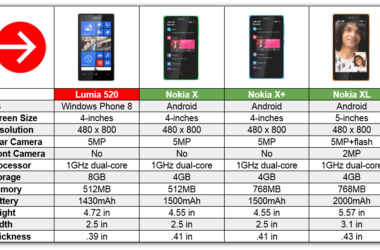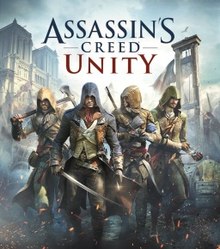One week passed since iOS 8 was released for iPads and iPhones and Apple already released a new update: iOS 8.0.1. The update aims to fix a few problems here and there so let’s take a look on what’s changed on iOS 8.0.1 update for the iPhone 5.
Last week, after a long beta phase, Apple has finally released iOS 8. The update brought some big changes, which include improvements on iMessage, battery usages, accessibility, Photo application and many more. However, iOS 8 didn’t have the big “hit” that iOS 7 had when it was released. iOS 7 brought some big changes when iOS 8 came with only a few changes and more upgrades or fixes.
Since some iPhone and iPad users experienced some issues when upgrading to iOS 8, Apple released iOS 8.0.1 to fix some of the found issues on this new OS. However, it is a small update that fixes issues for keyboards, Photo Library, cellular data usage when sending and receiving MMS and SMS, a ringtone fix and many more.
Installing iOS 8.0.1
If you had issues when installing iOS 8, you most likely will not encounter any problems when installing iOS 8.0.1.
According to GottaBeMobile, to download and install iOS 8.0.1 on iPhone 5 it will take you around 25 minutes. In that particular article it’s said that even if that’s a bit longer than a standard iOS update, the installation went smoothly without any errors. Keep in mind that in case you don’t have enough space on your mobile you can always install through iTunes.
iOS 8 features
Battery Life
Apple worked real hard on making iOS 8 less “battery” drainer than iOS 7 was and it seems that they succeeded. Your iPhone will be able to stay “alive” for an entire day connected to Wi-Fi and LTE.
As for the iOS 8.0.1, this feature still stands, and you won’t find out any battery drain or slow charging issues.
Application crashes
iOS 8 came with a lot of problems on several applications such as: Google Chrome, Soundcloud, Spotify which were randomly crashing. It seems that Apple has fixed some of these issues and most of the crashes problems were fixed.
Keyboard crashes
iOS 8 have a lot of bugs such as: keyboard lagging or even crashing when you are trying to use the Mail application. However, it seems that the keyboard issue was fixed on iOS 8.0.1.
Other issues found on iOS 8
Many iPhone users reported that their phones were freezing while running iOS 8 and experienced even some random lock ups. This problem has been also fixed on iOS 8.0.1 and the OS is now faster and more fluid.
Should I install iOS 8.0.1?
iOS 8.0.1 comes with several bug fixes and performance issues that were found on iOS 8 so if you want those to be fixed, go for it. However, if you didn’t have any issues on your current iOS 8, we suggest you to wait a bit longer and see exactly the PROs and CONs of iOS 8.0.1.
Related ItemsiOS 8.0.1 featuresiOS 8.0.1 installiOS 8.0.1 iphone 5iOS 8.0.1 newsiOS 8.0.1 update