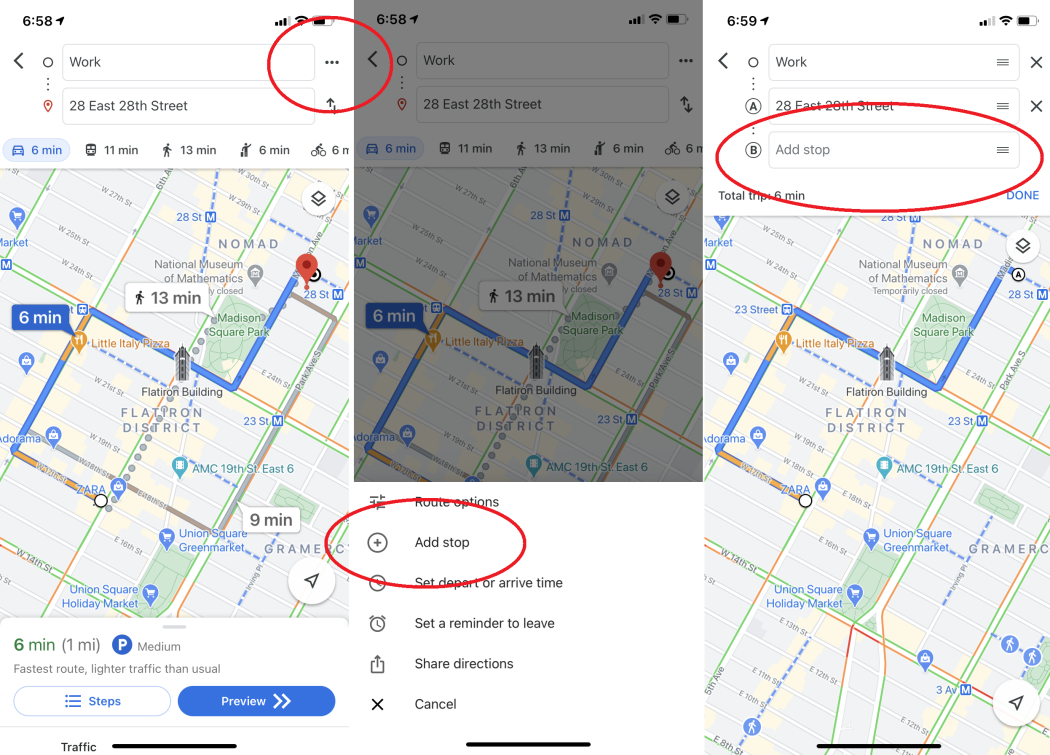Amongst the plethora of new stuff that Google has given to the world, Google Maps has won the maximum credits.
Let’s take a look at those amazing features this App has to offer and come to a verdict on how good or useful the App is.
Search Box Enabled
After the major refresh that happened to Google Maps, the on-screen search box is a huge hit. This search box proves to be wiser than anyone of us. Try typing in something like “playschools in California” and you’ll be shown a list of suggestive text to type, to search and to find. You could also search for a particular latitude or longitude to find some junction and you’ll be amazed to see the results. This is so-webby and reminds us of the Google search box on our computers and we are sure you’re going to love it!
Google Knows your Choices
While you’ve been travelling along a breathtaking scenic countryside road, you’ll want to check out what other neighborhood places can add to your excitement – and Google enlightens you with that power. Yes, you just have to hit on the asterisk (*) into the Google search box and you’ll see the map thrown up with a lot of red and yellow dots marking where you’ve been travelling through. While those red marks show you the pathway of exit or entry, the yellow dots denote neighborhood places that might amaze you.
Google arrives at such “places you’ll like” with your previous browsing history.
DYI your Routes
If you’ve been travelling through a known route and want to avoid certain junctions or routes, you can always manually change the Google thrown routes on the map. All you’ll have to do is hover on the blue routes until you see a white dot. Now, drag the dot to some other point via which you would like to ride through.
Shout it out!
If you have googled out on a route you’ve had in mind, and one of your other friends was looking for it as well, you can always share the route map through your Android or iOS phone. Tapping the location bar on Google Maps will let you see a “Share” option at the bottom of your phone’s screen. Click on the Share option and the word will be spread.
Do your Bit of Goodness
Imagine you’ve been thriving day in and day out through a route and want to look at how it appears on Google Maps, and you do so. You just found an incorrectly marked junction/landmark/missed out main spot, you can always correct Google. You’ll need to login to the Map Marker option available on your Google Maps to do this bit of editing. Once you’ve added the right corrections, it will immediately be taken up by the Google Moderation team and verified. If they find your information to be right, the whole route map will be revamped with the help of your inputs. And the result, you’ll be so proud of yourself for having done your bit for the rest of the world. The best part is – you just did it through a big brand name “Google”. What more can you ask for to update as a “Feeling Proud” status on your FB wall!!
Related ItemsGoogle Maps