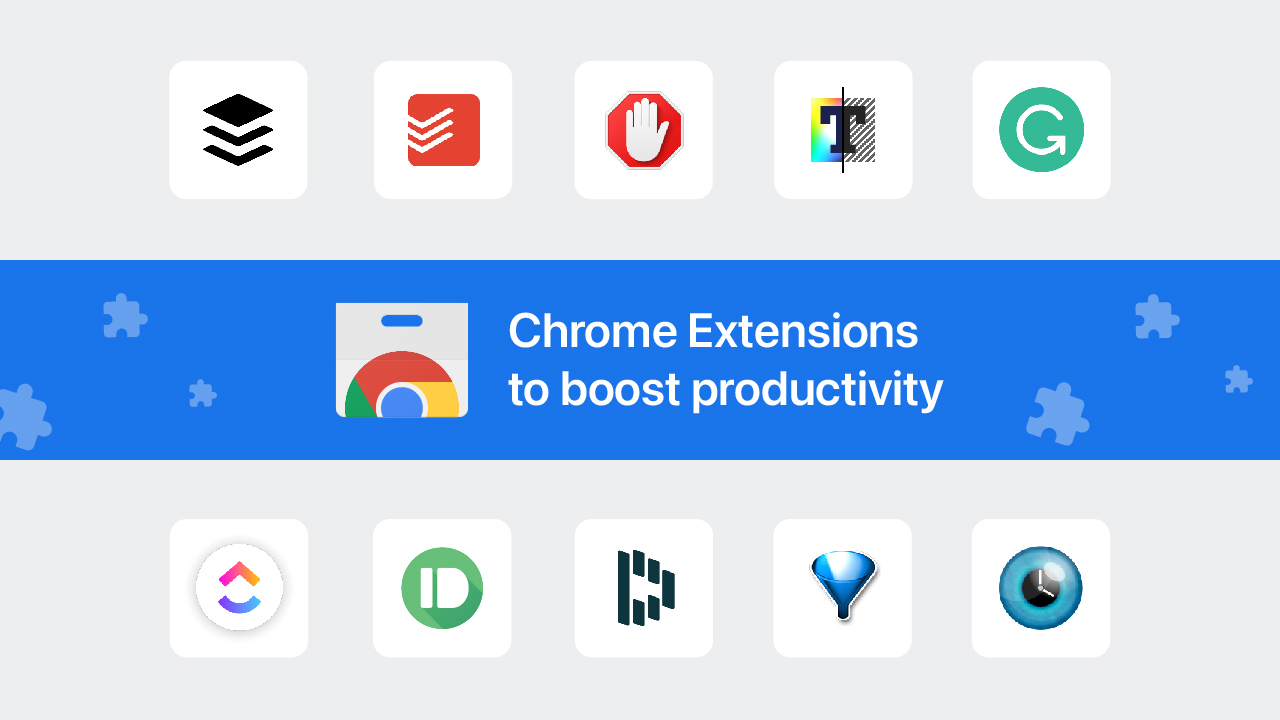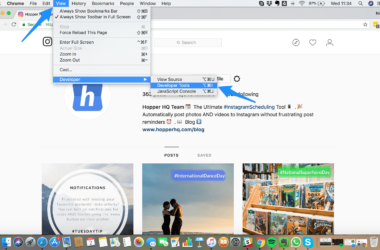Google Chrome extensions are something that users seldom use.
However, did you know that you could efficiently boost your productivity by using it? We list some of the best extensions that the browser has to offer which will allow you to get tasks done in time without having to face any complex steps. The Chrome app store is a great place to find all your essential free and paid apps. Make sure you follow our list so that you don’t have to meddle too much with the search feature.
Bring Gmail Offline
Did you know there is an option to use Gmail offline? Google Mail is one of the most widely used e-mail services that users rely on for professional as well as personal needs. Besides using it to communicate, many users have the habit of keeping conversations, information and data stored in their e-mail. You can’t readily access it when there is no internet right? Actually, you can use the Gmail Offline extension where all your e-mails will be locally stored on your computer for easy access. It will also save your responses and send it off as soon as you get connected.
Adblock Plus
It is an easy and reliable way to block ads, banners, YouTube ads and other promotions. It is really a useful extension because most users are annoyed these days because of the too many ads that keep bothering them all the time. It will not only get rid of these ads but also of pop ups that keep popping randomly whenever you open a website.
Pocket Extension
The app is part of the website Pocket which is a great addition for readers who love to read content offline. You can easily save any website’s text and read it at a later date. The easy feature that this extension allows is that you can save and everything will automatically be synced to your account. You can access it later from your laptop, smartphone or tablet at your convenient time.
Mighty Text
This nifty new extension allows you to send SMS or MMS using your computer. It syncs your PC with your phone number and all the conversations will be kept as a copy on your phone so that you can access it at a later period. The extension is useful for people who may not have access to their phone at any given moment and wish to communicate through SMS.
Related ItemsGoogle Chrome