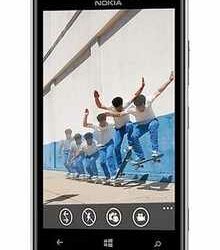Are you a proud owner of a Gmail account? Congratulations, you’ve upgraded yourself with technology on email by being one among the other proud group of users.
Gmail has proved to be the best while compared to the other lot of Emailing accounts out on the internet, right?
So the power features, the access it provides to other Google products on the same email user interface, the personalized options it provides you with etc. made you think it is the best. But did you know there are many other features in this amazing free email account that you will never know until you read it out somewhere? Here we are to make your life easy – read through unexplored features and tips on Gmail that will make you feel even better! Go on…
Perform the Mass Unsubscribe Action, Feel Lighter
With those ‘Sale is on’ and ‘flat discounts’ promotional mails in your inbox, you might find it hard to clear the clutter and read through your important emails. This is when you can do the rapid mass unsubscribing. Don’t let those unwanted emails tower your inbox and stare down on your patience; instead try this easy trick.
Just go and key on “Unsubscribe” in the main search box on your Gmail and you will see the entire list of those unwanted crap together as a mass. Now, go click the “Select All” option on the top left corner of your inbox and delete such emails from your inbox at once. Doing this will allow you to permanently delete the current promotional mails on your inbox.
However, if one the offers or promotional mails caught your eye and you want to go for it, all you have to do is – select all using the ‘select all’ option and you will see a tick mark on the left side of all the emails. Now, go and uncheck the tick mark directly on the mailer you want to look at and then delete the rest. You’re done.
Catch the Spy Red-Handedly
If you have been suspecting that someone is spying on your emails in the inbox without your knowledge, then play the criminal officer instantly. Don’t let the suspicion creep inside you; instead, scroll your way down on your Gmail inbox to find an option called “Last Account Activity”. Click the button and it will reveal which IP address has been looking down at your emails from the corner of their eyes. You pretty much can figure out your IP and that will leave you with the rest of the IPs from where your emails are being spied. You can always type in the IP on Google to find out whom the machine belongs to and which locality is it from – the thief will be caught!
Delight that Keyboard Savvy in you
If you are that keyboard savvy who controls the whole machine in front of you with just the keyboard? Then you can do that with your Gmail too. Options like typing in ‘j’ will take you the older messages; ‘k’ will direct you to the new ones; ‘e’ will drive you to the archive; Shift + # will take you the trash; ‘/’ to type in the search box; ‘a’ will help you reply to all and ‘r’ will help you reply individually. What more can you ask for from an email service?
However, you can access these shortcuts on your keyboard only when you enable the shortcut option on your Gmail. To do that, head to your SettingsàLook for the General tabàLook for Keyboard Shortcuts “On” option. If you find it has been switched off, swipe the button to switch it to “ON” and you will be done.
Related ItemsGmail