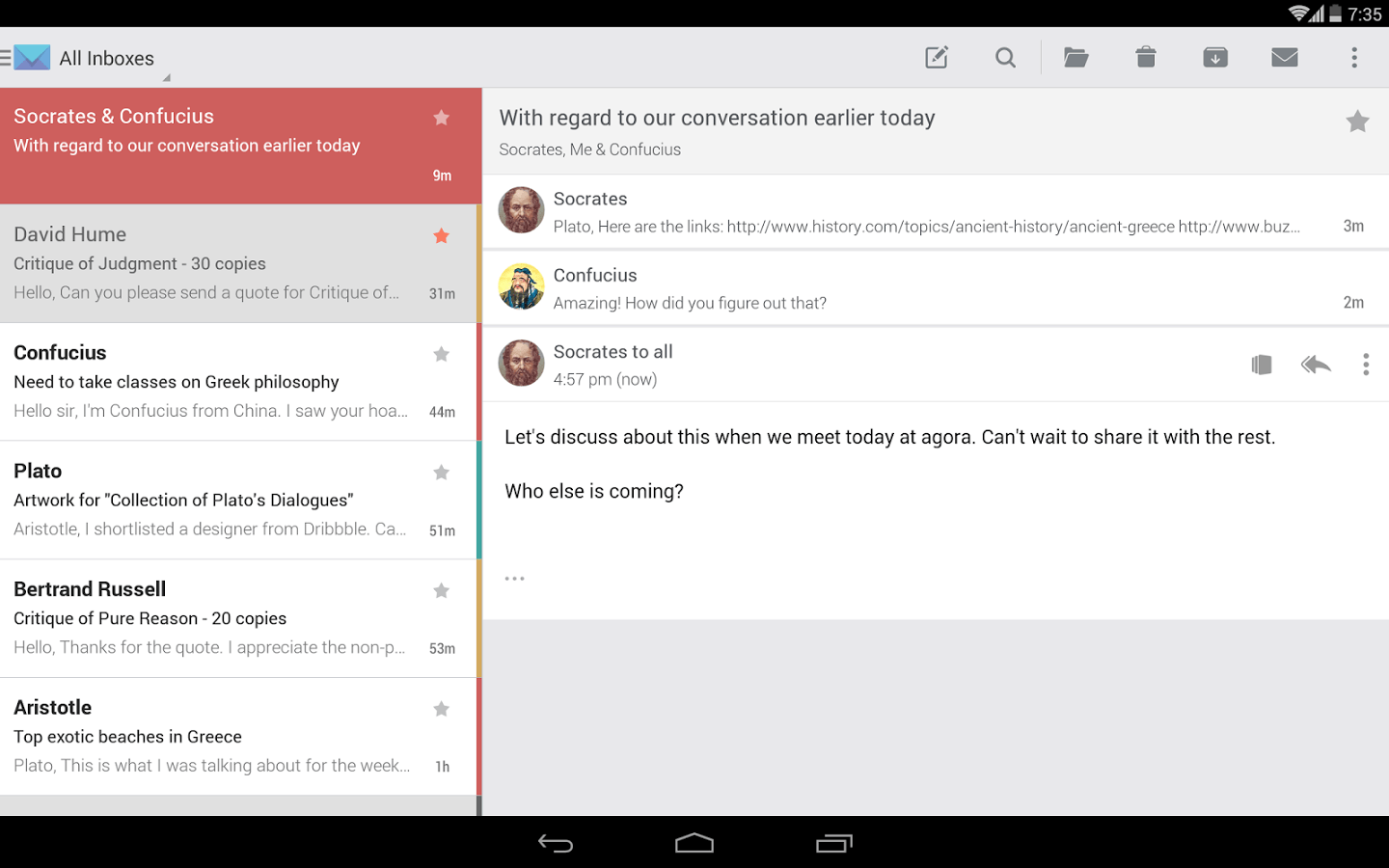For quite a lot of years now, Gmail has been the most popular email service with over five million users currently. If you are one of the Gmail users, then have your really been making the most of your Gmail account? Most of us tend to complain that our email inboxes get very full and that it is time consuming to respond to emails, though there are several tools that are available to streamline this whole experience. Here are few of the best Gmail plug-ins that can go a long way in enhancing your Gmail productivity.
Boomerang
This handy Gmail plug-in lets you to schedule an email in advance- you need not set your alarm if you want to send an email to someone at odd hours like 4 a.m. in the morning. Boomerang got its name because of its ability to fetch a sent email back to inbox in case it doesn’t get a response in a fixed amount of time. So, write a message and schedule it to be sent any time later even if you are not online.
Snooze
Gmail Snooze is a good tool for users who wouldn’t like to lose a track of crucial mails. Its functioning is similar to using the alarm’s snooze button, which gives you few more minutes of peaceful sleep before the alarm turns on again. With this option, you’ll find a âsnooze’ button when you open your email, which can be set for any amount of time- few minutes, an hour, a day, etc. Following this, you’ll get a notification that lets you to either re-snooze or open the email.
KeyRocket
KeyRocket is one of the best Gmail plug-ins, offering keyboard shortcuts for Google Apps and Gmail accounts. It allows you to learn when you could have used a shortcut rather than using a sequence of mouse clicks. This wide range of keyboard shortcuts is very handy. It gives a notification on the lower right hand side when you use mouse clicks in which place you could have used a keyboard shortcut.
Attachments.me
Attachments.me allows users to easily share and save their attachments. They can send their attachments safety into their cloud storage services. It places Gmail together with your preferred cloud storage service like Google Drive, Dropbox or Box. Rather than actually uploading an attachment, one can just insert a cloud file directly to the email after connecting their accounts.
FollowUp
FollowUp lets users set reminder in a very simple way- as simple as sending a mail. It integrates with the user’s calendar and assures that he or she can get follow-ups or reminders later through mail. This can keep the current inbox organized and neat.
While these are just few of the best Gmail productivity plug-ins, there are plenty more that can transform a standard email program into a power-house of productivity to manage your professional and communication networks.
Related ItemsGmailGoogle