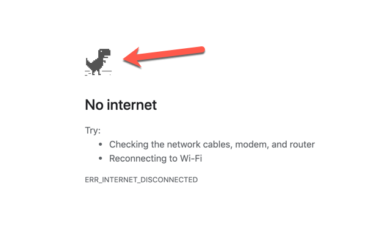Android’s next OS version will be the Android 5.0 or better yet, Android L.
This new OS has undergone extensive redesigning to facilitate Google’s new objective of having cross-platform compatibility. Compared to KitKat 4.4, Android L looks more like a visual revamp.
Design
At first glance, you will notice the combined notification and lock screen. You, therefore, do not have to unlock your device to be able to view the notifications. You will also have to slide up from the screen’s bottom to unlock your phone. This feature has a wonderful parallax effect each time the notifications slid upwards. When you slide to the left-hand side, you will have access to the dialer and sliding to the right-hand side will give you access to your camera.
The navigation buttons are also new and are located at the bottom. You will also see some new icons. To get rid of notifications, simply swipe them away, and to read them you just tap on them. When you swipe your screen downwards, you will have access to the quick settings. The same time you swipe to quick settings, any notifications that were on your screen will drop down to a card stack and you will be able to see them at the screen’s bottom.
When you access Quick Settings, you will notice that there are also some new icons. There icons are easy to use and there are others that will present you with a small side-icon with more options.
The Apps
The app drawer has Google’s basic apps. However, you will notice a few changes in the ‘Settings’ tab as it has been re-organized and re-designed. It all starts with a new icon so you click on it to see what is new. The animations and scroll effect are different. The check boxes and toggles have also been animated and revamped.
You should also explore the display settings. It now comes with adaptive brightness, which works alongside auto brightness. If you want to mirror the TV display through Chromecast, you have a cast screen option. Storage settings and battery history are also new, plus you know can look for things in Settings with ease via the search box.
The calculator now has adaptive palettes (coloring) and also has advanced options. The status bar located at the top is able to change color to adapt to the color of the specific app you are using. ‘Gallery” has also been replaced by ’Photos’.
You also have a much greyer and lighter keyboard. You also have a ‘do not disturb’ mode which you can turn on whenever you do not want to get notifications.
Is L for Lollipop?
There is no confirmation yet as to whether the ‘L’ stands for ‘Lollipop’. There are, however, speculations that it could stand for ‘Lollipop’ since Android does like naming their releases after sweet treats.
4.5 Or 5.0?
The company is yet to say whether the new Android version will be 4.5 or 5.0. Many people speculate that it might actually be 5.0.
Related ItemsAndroid 5.0