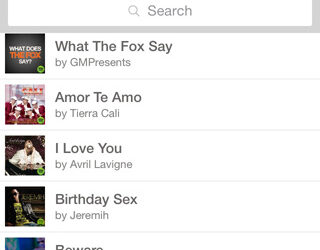A good number of Android device users are located in the East and this has compelled Agoda Company to release a hotel booking app for Android users -the Agoda Company is one of the largest accommodation booking sites in Asia. The Agoda app is available in iTunes, Google play store as well as the Windows phone store.
How the App Works
As soon as this application is launched, it takes the user to the app dashboard, which comes with five search filters to enable the application to search and locate the best hotels listed, based on the user’s location preference.
This app allows the user to make full hotel reservation as it offers the option for dates the user will be staying, number of nights, adults and children staying at the hotel and a choice for the number of rooms intended for booking. By default, the app’s location is always set on the current location of the user as it is based on the GPS location of the handset.
Once the user has filled out all the required data on the search areas, the app redirects to the results tab. This is where the user gets to browse through a list of nearby hotels. The app comes with the ability to offer corresponding pictures of the particular room being shown and also the room rate.
By default, the hotels listed in the search page are listed based on proximity to the user’s destination. Even so, the hierarchy of the listing can be changed by using the ‘sort by’ icon on the menu tab.
Refining searches
Sometimes, the normal searches may not offer the user the exact type of hotel they need and want. The Agoda app has been created to make the search more defined by including the ‘filter’ feature. This feature can easily be accessed from the menu on the smartphone. This filter option offers users the ability to refine their search using different extra search criteria.
Once the search filter locates the best hotels for the user based on their needs, it will list them from the closest in distance to the furthest.
If the user wishes to learn more about a particular listing, this can be achieved by simply tapping on the entry. Once this is done, the user is able to view more pictures of the hotel rooms, restaurants and facilities. Also, the ratings and cost are also included.
To ensure the user does not forget hotels that they like, there is a heart icon beside each hotel’s name. Tapping on this heart will shortlist the particular hotel in the users’ shortlist tab. On this tab, the user can access all hotels they liked on the listings. Later on, the user can carefully assess these hotels to choose the best amongst them.
The Map Tab
The Agoda app also comes with a map tab which offers the app’s users a map that shows their location and the distance between them and their hotel of choice. While the map shows the location of all hotels that were in the listing, it is possible for the user to toggle the search for the map, to only contain the hotels in the shortlist. This reduces clutter on the map thus making it clearer.
Once the user finds the hotel that most suits their needs, all they have to do is click on the ’book it’ icon to place a booking.
This app is everything it is said to be and so much more.
Related ItemsAgoda