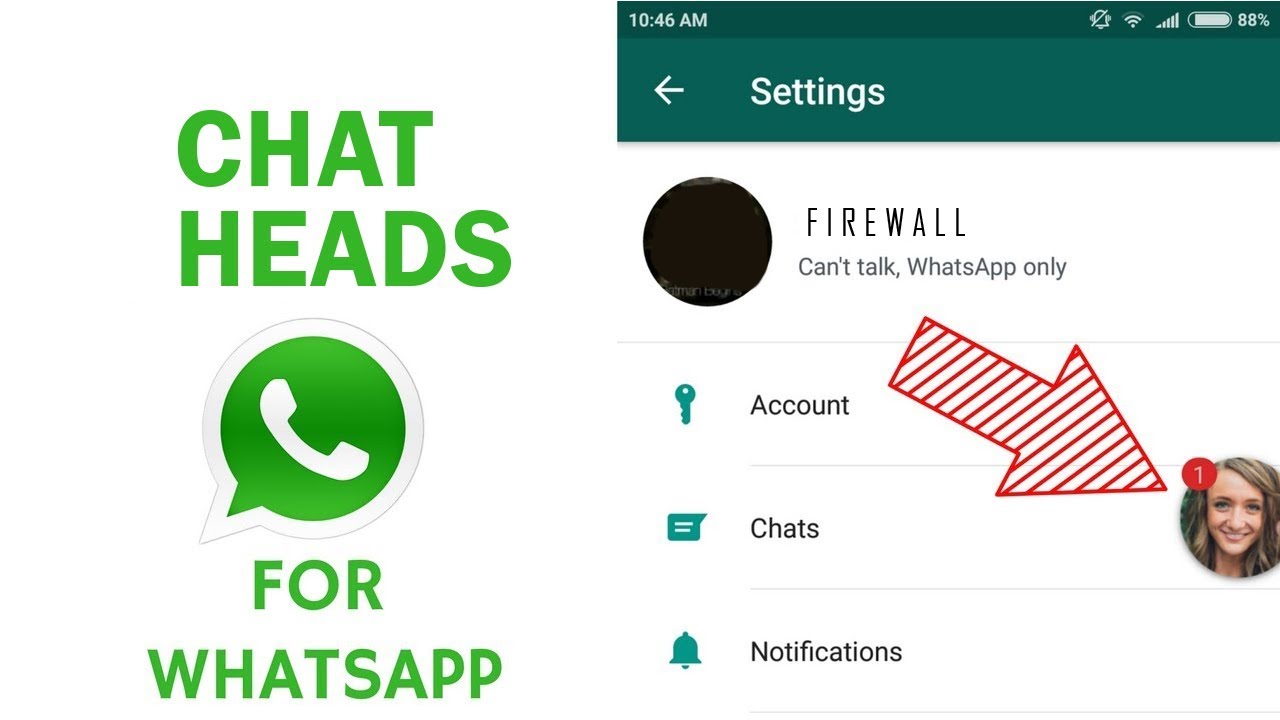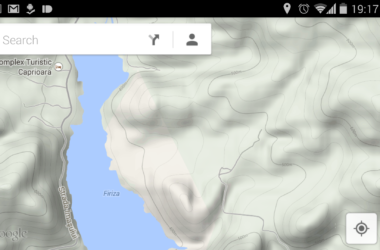Firstly when the Facebook Home was launched, the chat heads was introduced, which makes to appear the profile photo of the person who contacted the user like a little notification in the corner of your screen display.
After you are notified you could press on the certain photo and then you are able to easily read your text messages and then to respond to it even if you are currently doing another thing on your device without the need of stopping it.
If you are pleased with this type of chatting but you are currently using another chat application than Facebook Messenger, then you should take a glance on our explanation of how to attain the same efficiency.
Firstly, you should go on Google Play Store, search an app named “Seebye Chat Heads” and then download it for achieving the result of a chat head. Actually, this application necessitates accessing the root and it is a module of the Xposed Framework.
On the strength of “Seebye Chat Heads” app, you are able to achieve the chat head notification on other chat applications, including WhatApp. It works the same as the Facebook Messenger chat heads; it notify when a person contacts you with a little profile photo in a circle in the corner of your display. After you will click on that little circle, you will be able to do three things such as see the conversation, mark it as read and then reply.
As I said before this application is a lot similar with the Facebook Messenger. Also, the chat heads can be placed anywhere on your display screen in a way that it won’t block your view of the other application opened on your device. Likewise Facebook Messenger, if you want to close the active chat head, you have to simply click and hold on the icon and then drop it to the bottom of the display where it will appear a X in a circle. That, the chat head will disappear from the screen and will appear
If used Seebye Chat Heads with any of your messaging applications by now, let us know what your opinion about it is.
Related ItemsWhatsApp – Tutorial On Getting Chat Heads NotificationWhatsApp Chat HeadsWhatsApp Chat Heads Notification