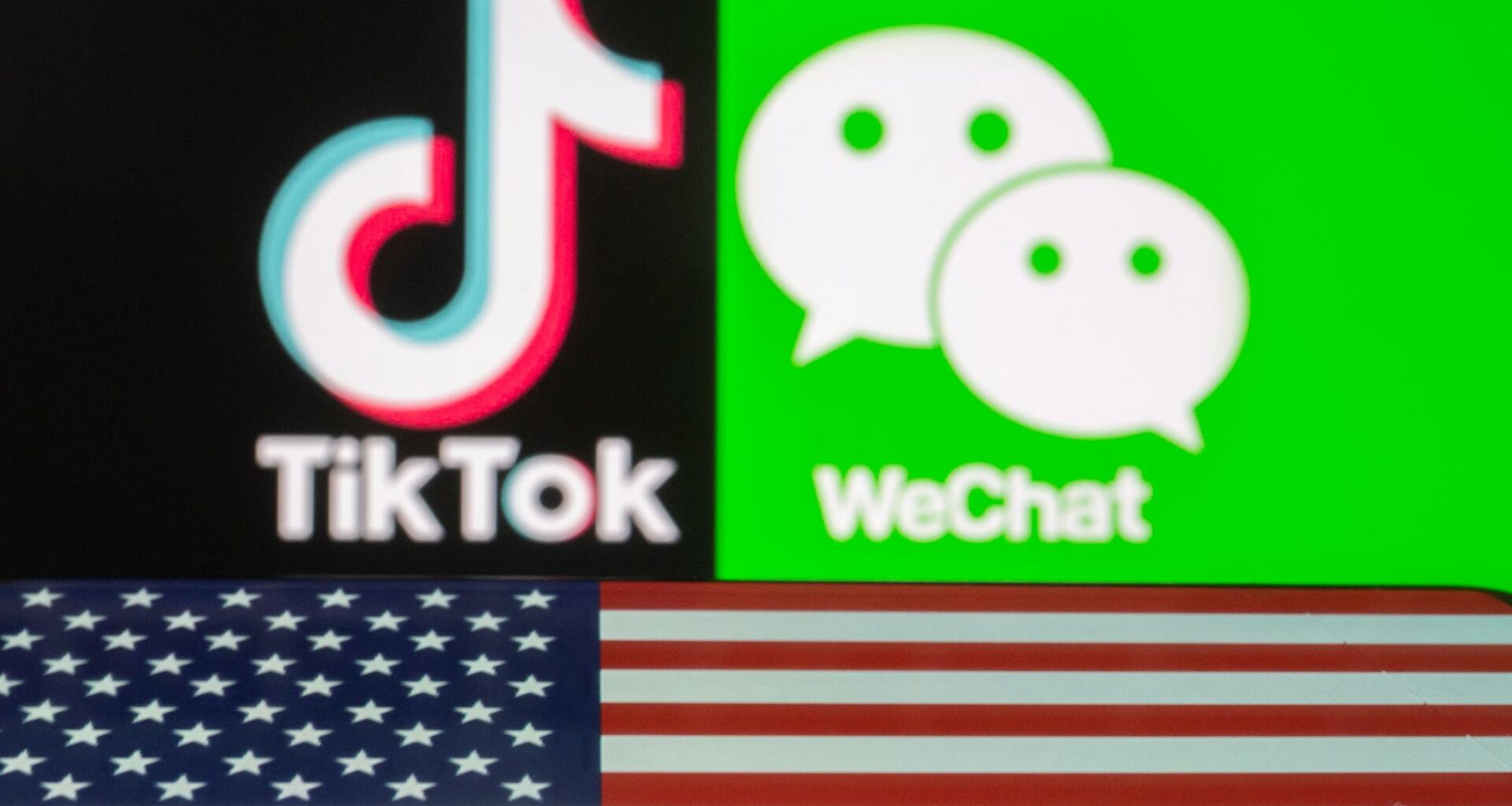WeChat is a mobile communication application from China and is up to international standards.
The app was first introduced in 2011 and has now expanded all over the world, with millions of users. It is a free application and offers all the standard features for instant messaging; voice calling; good quality video calling and a lot of other features as well. Though the user interface might take a while to grasp, initially, you can get acquainted with it in a short time. It is available for most of the mobile platforms and also for PCs. WeChat is available for Android and iOS devices and also for Windows; Symbian and BlackBerry devices. Though the application is free and has plenty of functionality, there are no advertisements in this free app.
Simple Registration
There is no need of a user name or a password for registering for the app, but you will have to give your mobile phone number and sign in with the phone number or your Facebook account. You can use a special name for WeChat and change it whenever you wish.
Features
Users can have live chat sessions with their friends through the application. You can also make voice calls, though it is slightly different from other VoIP calling apps. The feature is a half duplex one, which is similar to the walkie-talkie function. You have to press the button for talking and your voice is recorded. It is then sent over to your contact. You can also talk to a whole group, at a time and to as many contacts as you wish. WeChat also offers a whole range of emoticons that can be added to the text message, which has proved to be a very appealing feature.
Video Chatting
For multimedia chatting purposes, you can use the video chatting feature, which also has audio integrated. The video quality is good, but it depends on many other factors as well, such as the signal strength of your connection. You can use your Wi-Fi connection, which is free or 3G data plan.
Adding Contacts
Adding friends to your contact list is interesting and intuitive. Phone contacts can be synchronized and identities can be shared. You can also scan QR codes for adding friends and shake phones together. You must select the Shake option and then shake the phone, which will link you with other WeChat users, who are also shaking their phones at that specific moment, regardless of whether they are close to you or thousands of miles away. You can then select any of them to add on to your contact list.
Dropping Messages
WeChat allows you to just drop a message for someone to see and go through it later. You can drop the message in a virtual bottle and others can grab it and redrop it. There is also a digital sea where you can search for virtual bottles whenever you feel lonely or have some free time.
Moments Feature
This feature allows users to share their photographs with their buddies. You need to press on the camera button found on the interface, which sends the scene that the camera can view to your contact. These ‘moments’ that you send are connected on a timeline thread and friends can comment on them.
Some other interesting features in WeChat include adding tags to your contacts for better management. For instance, you can tag them as your classmate and give a description like Roomie and so on. WeChat also allows you to recall a message that you send, within two minutes. Images that are received can also be automatically downloaded on Wi-Fi. In short, WeChat is the complete social networking application. It is free and it is cross platform and offers you the best way for keeping in touch with those you care about.
Related ItemsWeChat