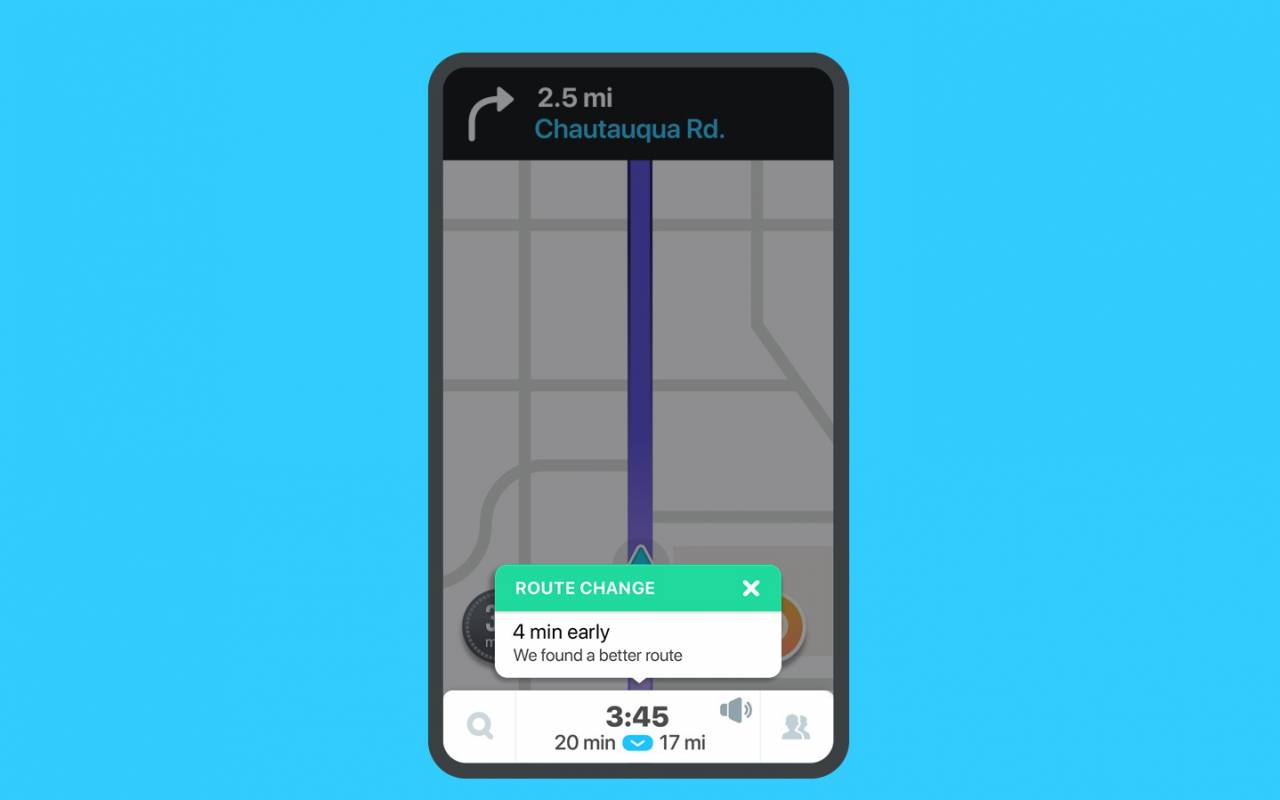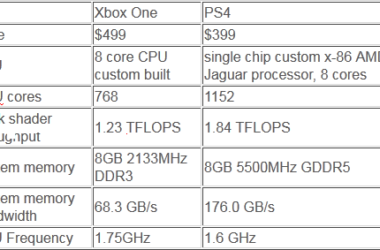Waze is a mapping and navigation application that was recently acquired by Google.
It offers traffic information on a real time basis, along with alerts regarding roads. It is a free application and full of useful features, considered the top app in the category. However, Waze cannot be considered as an alternative for Google Maps, as it is designed for using when you are driving, so there are no in built directions offered for walking. You can also not find information related to topography or three-dimensional buildings, as you do, with Google Maps or with Apple Maps. Though you can use Waze, even without creating an account, it is better to create one.
Updated Database
The database containing information is constantly being updated in Waze, making it a very powerful application. There are many millions of users, who contribute towards this data and information update, whether actively or passively, resulting in an awesome and accurate map. All this information is converted into useful data for users to view on their screen. The app even reports road closures resulting from construction or one-way streets and restrictions on turnings, offering a real world situation.
Accurate Data
The data and traffic information provided by Waze is truly accurate. If the application says that there is a traffic jam in a specific area or a road, it is most likely that it’s true. Waze also brings you constant pop ups related to other incidents occurring on your pathway on the road ahead, along a specific radius on your chosen route, when you set a destination. These notifications are related to information about slow traffic or accidents and even the presence of police or speed cameras and so on. Even if the user has not added any destination, Waze continues to provide information through such notifications, so it is a good idea to have the app running on your device while driving. This will also result in passive contribution to the map data of Waze. Constant pop up advertisements also appear related to businesses that are located near your path. Such notifications appear when you stop your vehicle or when you wait for a signal. This is actually one way of subsidizing the free traffic data service, as they can earn revenue through the display of such business advertisements.
Simple User Interface
Maps are simple and easy to read and they come with small menu buttons on the lower part of the screen. Users will need to tap and swipe for choosing a specific or stored destination, such as their homes or their work place. A search-based entry offers destination names for various search engines, such as Bing, Yelp, Yellow pages including the business database owned by Waze, offering a lot of choices. Some users might find this cumbersome, as there are multiple destinations to choose from while driving, which could be quite frustrating.
Voice Commands
However, the positive aspect is that there is no need for typing, while you drive, as the input screen for destination allows voice commands with a tap on the microphone button near the search field. The feature makes use of the native system in the device, such as Google Voice in case of the Android devices. Apart from destinations, voice commands can also be used for various other functions, such as Report Heavy Traffic; Drive Home and so on. However, the default settings disable this feature, though users can activate it by either tapping on the map using three fingers or by waving a hand before the screen.
Once you have input your command, Waze is able to select the quickest and most logical routes, varying according to live or present conditions, based on the incident data on the application.
Related ItemsWaze