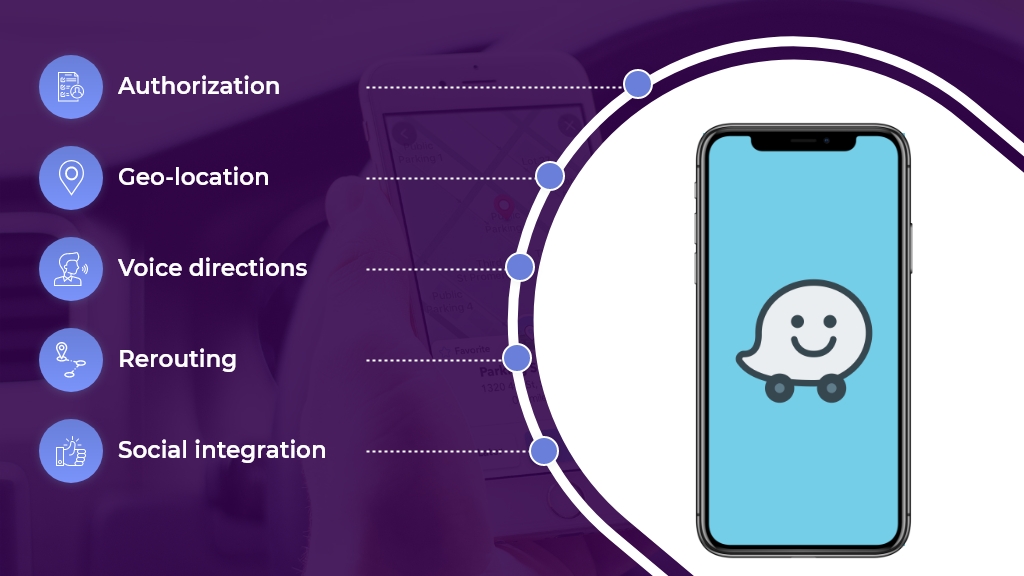Navigation and maps have grown to become some of the most used applications for smartphones.
]There are so many possibilities when it comes to maps and navigation applications ranging from Google maps to Apple maps and now Waze.
For people who constantly find themselves stuck in traffic, finding a way to avoid the traffic is a much better idea for them, and this is what Waze is all about. By avoiding traffic, getting to locations becomes easier.
Waze works in the same way as the other navigation apps with the main difference being that it is more of a community based application. This mapping application is available for different operating systems and it, therefore, a cross platform app. It is available for free, and it is free to use. Waze has the ability to offer turn-by-turn navigation while at the same time offering tips on the routes to avoid and the reason you should avoid them. Currently, Waze has more than 20 million subscribers and counting.
How the Application Works
Waze is a voice enabled GPS navigation application that offers navigation directions and traffic updates in real time, and this is what makes this application different from all the others. Being a community based app, the traffic information is sourced from other drivers who use the Waze app. Once activated, Waze connects the user to other Waze users automatically and at the same time gathers data about the user’s route and avails it to the user in real time.
Features on Waze
Design and Visual Accessibility
From a visual perspective, it is not hard to notice that Waze comes in a more distinctive appearance than the other navigation apps available today. Waze has been created with a cartoon-like interface that is simple and very easy to use while at the same time possessing the ability to offer reliable real-time traffic updates.
By default, Waze can hold 45 degrees view when on the road, which is quite different from the usual top-down view offered by other apps.
When driving, Waze makes it easy for the driver to read the navigation details as any important texts are offered in large fonts in different colors for night and day visibility. When the texts are unclear, Waze comes with a voice over command feature. You can choose to change the color of the texts to suit your liking.
Waze comes with an icon to display info on fuel stations, speed cameras as well as traffic jam thus making driving a breeze. If you do not need that kind of info, there is a command for switching the alerts off.
Waze Audio Accessibility
By default, the voice over avatar is a British female. The voice is clear and easy to follow even though it also offers other voice accent options to suit different user needs. The voices come in male and female versions, and users have a choice between UK and US English. These voices are free for download and use under the Waze platform. Information conveyed by the avatar is also displayed on the screen so any issues with clarity can be corrected.
Verdict
Waze is an easy to use application that offers a little more than what you get from other navigation apps. All it takes is setting up the app, creating an account, and it will be ready for use. The account allows the user to contribute in the community platform, but can be avoided if the user does not wish to make contributions.
Related ItemsWaze