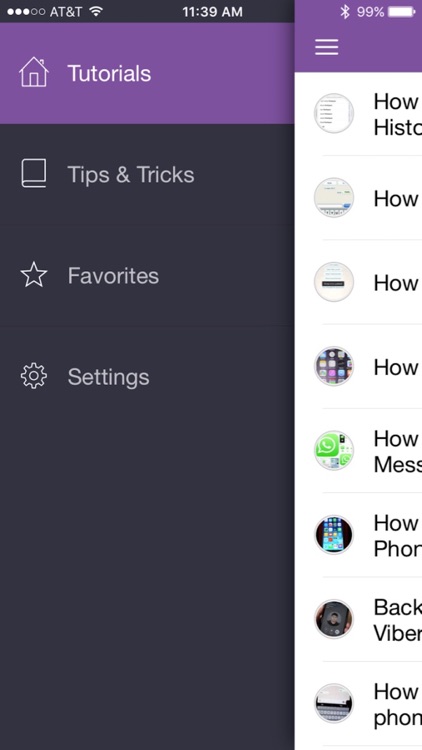Viber is one of the most used applications nowadays and because of that we’re going to give you a few tips and tricks about this nice application.
Free stickers
You can find lots of stickers in the Viber market, but you can also get a lot for free. To get some for free, you can just go to the sticker market and download the free stickers. However, you can also get more stickers for free if you install some free applications that will get you even more stickers for your Viber. The best part is that most of them will work on all instant messengers you got installed on your phone.
Installing Viber on two devices
You can be logged in on the same account on two different devices. For example if you want to have Viber on your smartphone but at the same time you want it on your PC, you will be able to do this. To do this, you will install the application on your second device and you will receive an activation code on the primary device. After that, just enter that code to your second device and you’re done.
Using “Push to Talk” for messages
In order to use Push to Talk feature, you have just to tap the microphone button that is located in the right side of any conversation. After that, just hold the big button in order to enter “Hold & Talk” mode. If the person who you’re sending messages to is in the mode we’ve said above, the recoded message will be automatically streamed to him/her. In case he’s not caught in this mode, the messages will be recorded and sent as voice messages. However, there is a 30 second limit for each message you record, so try getting to the point fast.
Customizing your conversations
If you got tired of the background from your conversations, then you should plan on changing it. To do this, you will have to go to Settings->Default Background and after that select a new one that Viber offers you or if you don’t find any that you like, get one from your gallery. You can set a customized background for each conversation by just swiping to the right panel and a specific background for that chat window.
Adding new people from your phonebook to Viber
If you recently added a lot of new people on your phone, because you’ve been to an event or something similar, then tap on Menu and then Update Contacts. In case any of the new people you added on your phonebook have installed Viber on their phone, they will automatically be added to your Viber contacts. Viber can also notify you on Facebook or Twitter in case someone connected to your Viber account. Viber has now Viber Out feature, which will allow you to call someone who’s not using Viber. However, you will have to purchase some Viber Out credits to be able to do calls using that feature.
Viber optimization
Viber has settings that are way ahead of other instant messaging applications, which allows you to customize the application in many ways. To personalize your Viber, just go to the settings menu and change the way you want to see messages previews or if you want to automatically unlock your device when a new message pop-up. You can also change the illumination settings or even an automatic free reply to SMSes. The application also lets you to set auto-download rules for the video and pictures you are getting.
We hope that you enjoyed our Viber Tips and Tricks and that we made you install Viber on your device (in case you didn’t have it installed).
Related ItemsViberViber downloadViber Download freeViber tipsViber tricks