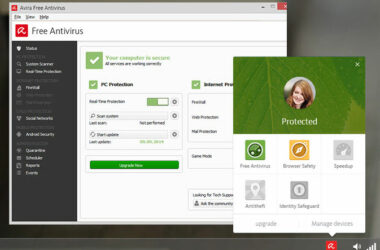With so many free calling and messaging apps, it’s little wonder why developers are always looking for new features to add on to their product to make them more enticing for users.
When it comes to Viber, it is no different. There are several things one can do with this application that are not so obvious.
The latest Viber version, the 4.0 was released in mid-2014. While the app upgrade came with a few hitches, it still remains one of the most popular apps used today. Here are a few things you can do with your Viber account that do not come out as obvious for most users.
Using Viber on Two Devices At Once
Among the coolest features in the Viber 4.0 version, is the ability for one user to be connected from two devices at once. This means that it is now possible to run Viber on PC and phone at the same time. To be able to pull this off, the user has to install Viber in the 2nd device with a code that pops up on the 1st device. By simply entering the code, you will have one Viber account in two devices.
More Free Stickers
The latest Viber version comes with a larger number of stickers for users to download and use. By simply going to the sticker market, you will find a lot of stickers to choose from, ranging from free to download to premium ones. It is a possibility that Viber offers more stickers than any other free calling and messaging app.
Using the Push-To-Talk Feature
The Push-To-Talk feature on Viber 4.0 has come to make your life much easier. To be able to send messages, you simply need to press the microphone icon on the right side of the conversation text box. The ‘hold and talk’ mode will appear. If your recipient also has the mode switched on, both of you will be able to record and share messages instantly. If your recipient does not have this option, the message will be recorded and sent to them for listening.
Customizing the Viber App Background
You no longer have to settle for the mundane background on Viber. The new version comes with the ability for the user to customize the conversation backgrounds. In the settings menu, there are numerous background images to choose from. It is also possible to use a picture from your photo gallery as the background.
Customizing Viber
Apart from customizing your background, it is possible to customize the Viber application to meet your preferences and needs. It is possible to set Viber to have the ability to send out automatic free replies as Viber SMS, if the recipient is using Viber. You can also see the status of your message – whether it was sent and received by your recipient. You can view when your contacts were last active, and you have control on your Wi-Fi settings from the Viber platform.
There you have it, these are the five unobvious things you will be able to do with the new Viber 4.0 version.
Related ItemsViber