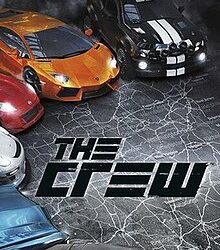Tango is a free social app, for Android, iOS, BlackBerry and Nokia devices, which allows users to connect with other Tango users for free.
Apart from connecting with friends and contacts that use Tango, this app also allows users to connect with other Tango users, who are not necessarily friends. This makes Tango, more of a community based application. It is possible for Tango users to share information, photos, videos and messages among many other things, with other community members.
Setting up Tango is quite easy and the features are very easy to use. It comes with an easy to use interface and a variety of features that make using this app a breeze.
The Setup and Interface
Setting up the Tango app is quite easy. The Latest release of the app can be downloaded from the Android market, Apple play store, Nokia app store and the Blackberry app store. Once downloaded and setup, the app automatically syncs with other Tango users in your mobile contacts, thus making it easy for you to begin chatting and calling. Overall, the Tango app is easy to use, with an easy to use interface. To setup Tango, simply enter your telephone number, which acts as your login, verify the number and you will be able to start calling and texting for free in no time.
The interface is essentially the same on your Android, iOS and other operating systems. Tango has icons for contacts, settings and invites. After Tango populates your Tango contacts from your phone contacts, you can choose to send out invites to contacts, who do not use the app yet.
The Performance
When it comes to making video and audio calls using Tango, the results vary for different operating systems. The audio and video quality are the best, when the communication is between two phones that use Tango and are connected to strong 3G networks or Wi-Fi connection points. When compared to other free calling apps, the video calling quality on Tango is much better.
However, making video calls on a poor connection can be a nerve wracking experience. However, audio calls fare well, with fair internet connectivity. Though there may be a problem with instant connectivity, calls are stable once connected. There are very few experiences with call dropping and the reception is quite impressive.
The Distinguishing Feature
While Tango offers mostly the same service as you would get from other free calling and texting apps, it has one feature that sets it apart. Tango offers the user, the ability to switch between voice calls to video calls without interrupting the call. This makes it easy for users to switch from video calls to voice calls, when there are communication issues with the video call. Other free apps for calling and texting do not offer this option, giving Tango a huge plus on this one.
The Verdict
Tango is a free communication app that has the ability to make communication easy, when both parties are connected to strong Wi-Fi positions. It is easy to use making it a great choice for anyone looking for a simple and affordable way of communicating.
Related ItemsTango