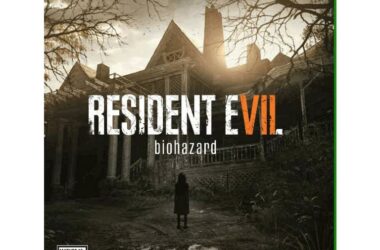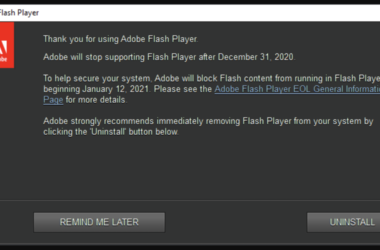Many people have already been using Skype, the leading messaging app available in the App Store and Google Play Store.
Free to download, people in different parts of the world use this app as their primary tool to get in touch with certain loved ones. With Skype, you won’t have to spend money or waste your minutes. As long as you have an internet connection, you will be able to use the app anytime and anywhere. Having Skype on your device or computer has a lot of benefits and you should take advantage of them.
See Your Loved Ones on Video
Sometimes, hearing the voices of your loved ones is not enough. It’s better to see their real-time reaction when you’re delivering good news to them. Seeing their smiles is priceless. If you use Skype, you will have this benefit that not all messaging apps can give. Video calling is the new way to chat with someone. This is especially for parents who have to work abroad and leave their children behind. It doesn’t compare to seeing your loved ones in person but somehow it makes up for it. Until you have reunited with your family or friends, video calling on Skype will give you the feeling that you’re not so far away.
Texting for Free
Texting may not cost that much but will you pass up on a chance to do it for free? With Skype texting or chatting with friends is absolutely free. You can also see if someone is online so you can send a message to that person and expect a reply. This is something that you can’t get on texting. You don’t know if your friend has his phone with him and if he can answer you right away. You may also choose your own status on Skype. You can log out once you’re done or choose the “Away” or “Busy” status to let your friends know if you’re available to chat or not.
Get in Touch with People with Different Devices
One of the best benefits of using Skype is that it’s a cross-platform messaging app. This means that no matter what kind of operating device your friend is using, you can continue to communicate with your family and friends. Not only that, Skype can also be downloaded on your computer so even if you don’t use a smartphone, you’ll be able to run Skype. If you’re at work and you don’t want to be constantly seen holding your mobile phone, you can download Skype on the computer.
Use Skype on Mobile Phones
When you download Skype on your smartphone or tablet, there is no limit on when and where you can be reached by anyone. This is great if your boss needs to get in touch with you and you don’t have an access to a computer. With your handheld device, communicating with other people is made easy. Just download Skype and you can start to enjoy all these benefits that come with it allowing you to save more money in the long run.
Related ItemsSkype