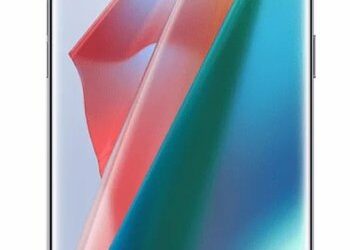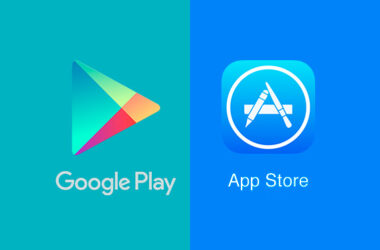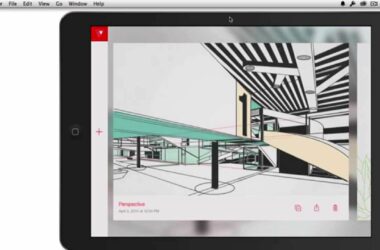Roku and Chromecast are two different gadgets offering similar services.
Both of them are set-top-dongles. They are bought by customers to play TV channels on their Television sets, with the help of the Internet. It is not required to have a cable connection or a DTH service with Roku or Chromecast. They use Internet for playing your favorite channels. Along with it, they serve you with various other opportunities that Television doesn’t.
Chromecast and Roku, both of them, have been on the scene, for a year now. People are using it at various places for different purposes. A huge chunk of the population is still stuck in the debate, which is better. With this post of ours, we try to solve the mystery. We have presented intricate details about Roku as well as Chromecast and we will leave it to you, to declare the final results.
The Basic Mechanism
Roku and Chromecast both are electronic devices and require electricity to work. They both make use of the USB slot for the requisite power supply and they make use of HDMI cable for input of data. The HDMI cable is used for transferring the data retrieved from the Internet.
Roku comes with a remote control. This remote control is used for browsing through the menu and channels over the screen and then selecting your favorite channel to watch. While Chromecast works on a different paradigm, it has no such remote control. To use Chromecast for browsing through your favorite channels, you will need to make use of your desktop computer. You can select your favorite channel over the desktop and then click on the Chromecast icon.
With Roku the menu is on your TV screen while with Chromecast the WEB is your menu.
Hardware
Roku and Chromecast are very similar when it comes to hardware. They both come with a USB port and a HDMI cable. They both make use of the USB slot for the requisite power supply. The only difference worth noting is that Roku comes with an external adapter for charging purposes.
Interface
Roku is in a win-win situation over Chromecast, when it comes to the Interface. Roku has a straight interface with four main menus to choose from. You can browse through the menu provided, to enhance your TV watching experience.
Chromecast has a twisted interface; it has only one menu, available next to the playing video. The reason why Chromecast has a weird interface is because it is controlled and accessed using a tablet, mobile app or desktop computer. Most of the controls are provided over the device, controlling the Chromecast. The user needs to install a plug-in of Chromecast in their Google Chrome browsers for smooth functioning.
Performance
Chromecast and Roku are two exquisite devices with great potential. They bring television episodes to your TV with the help of the internet. They bring to you, a new experience. Roku is known to suffer with interference while switching between channels through their native app, while there are no such reports of interference in Chromecast. Chromecast has an advantage that it comes from the house of BIG G and has a huge technical support backing it.
Price
The basic difference in the hardware of Roku and Chromecast is that Roku comes with a remote control. The addition of remote control increases the price by a little. You can always buy a Chromecast for 35 US Dollars while Roku is bit expensive, you will have to pay 50 US Dollars for it.
Related ItemsChromecastRoku