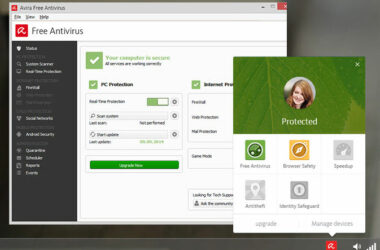Line is a messaging app that has more than 45 million users worldwide.
This app now has extra features and functionality. Other than sending regular messages, this app also supports video and audio calls. Currently, the video and voice calling features are only available for Windows, Mac, Android devices and iPhone.
Sending Messages
Line has a message functionality that allows users to send text messages. Users can also add colorful photographs and icons or extra information, related to their location, in the text messages. They can also express emotions using emoji and stickers.
One Line account can be used in several desktops and a smartphone. You cannot use one Line account on several tablets or phones.
Download and Install Line App
To download Line app, you can use the APK downloader. You will first have to download the app’s APK file to your PC; then transfer it to your smartphone either via Bluetooth or USB. There is also an alternative to this – go to Google Play if you are using an Android device. Follow the download instructions provided for installing the Line app.
After you have installed it, click on ‘New User’ where you will find a window showing ‘SMS Verification’. Choose the country you are in and insert your phone number. Click on ‘Next’ and in a few seconds or minutes, you will get a verification code in the form of a text message in your smartphone. Enter the code and click on ‘Next’.
If it is your first time to use your phone number on Line, specify it. However, if you have used that same phone number in another device, click on the related button. Agree to the terms and conditions of usage by clicking the check box.
Configure the settings and click ‘Auto Add’ to automatically add friends from the contacts who also use Line. You can also use the option for ‘Allow others to add’. That way, your contacts will also be added to the Line friends list of those people who figure in your contact list.
Sticker Shop
There is a sticker shop that has many hilarious stickers for you to use. These stickers are of famous characters. They make your chatting experience unique and fun because you can express all sorts of emotions. The best part is that you can download most stickers for free, but there are others you can purchase.
Taking Small Films
When using Line, you can take a small film and even send it to your Line friends or contacts. Your videos can be even 10 seconds long and also have background music and you can share the video with your friends.
Timeline Feature
This is a feature that makes it fun for you to update your Line friends on your whereabouts. Users have the ability of post updates using your location details, stickers, movies, texts and even photographs.
There is also an ‘Official Accounts’ feature that keeps you updated on the latest happening of your favorite celebrities, brands and TV shows.
Related ItemsLINE