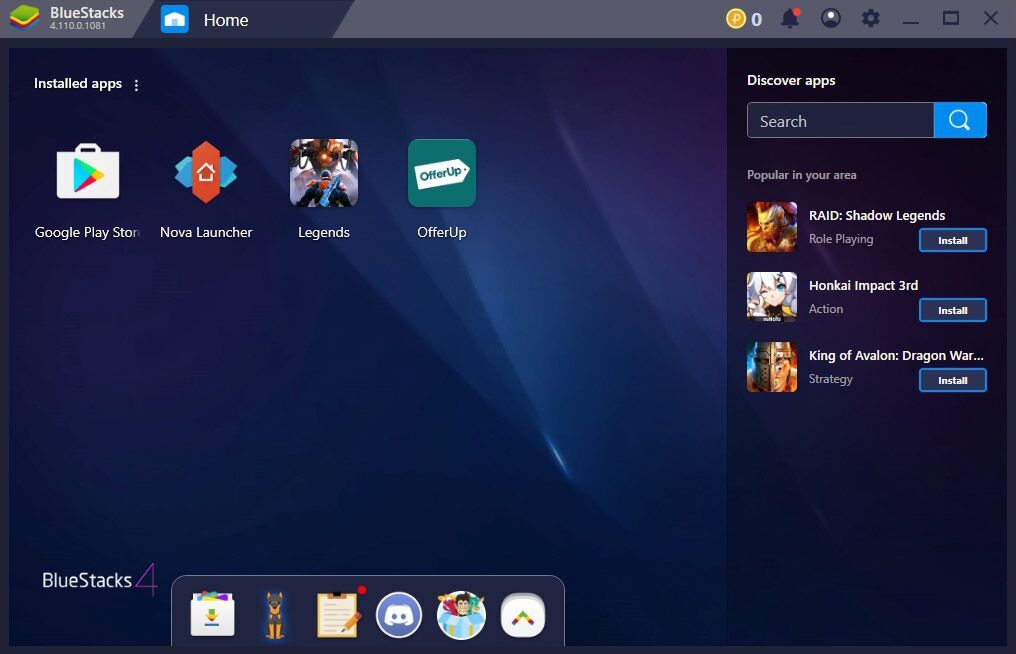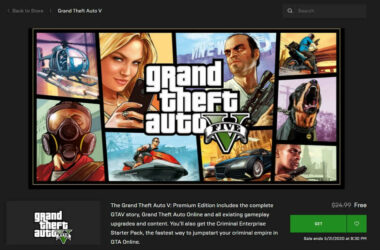Do you wish to enjoy the apps you use on your mobile on your desktop as well?
It is common for people to crave using their mobile apps on PC and whether you are looking to use WhatsApp or play Temple Run on your PC, you have a way of doing this.
While it is not the most conventional method of using apps on PC, it is likely to work. The steps are simple to follow and merely sticking to the points that we have listed should help you make your dream come true.
Use an Android Emulator
There are different Android emulators you can find. BlueStacks is one of the top and most commonly used Android emulators. You can download this application with ease on the internet. There are some minimum specifications and guidelines that you need to adhere to.
Ensure that your system adheres to the minimum hardware and software requirements. The RAM offered should be greater than 1 GB because the emulator does need ample CPU and storage space to work. At the same time, keep in mind that you download the latest version for the same operating system as your desktop. When you have kept these two points in mind, you should have the Android emulator up and running in no time.
Make sure to follow the different steps listed here. Following the systematic steps will help you install this emulator correctly. The successful installation of Bluestacks carries the most significance. When you manage to do this, you should be able to use as many Android apps as you wish on your PC.
The Next Step to Follow
The next step is simply to carry out your search. Whichever Android app you want to use, you simply need to search it in the search box. Once you do that, the emulator will direct you to the apt page. When you are redirected to the page, you will find a file to download.
Follow the instructions once again. Download the file and click install. Once the file is installed, you will be all set to enjoy the PC version of the Android app. There are innumerable people who have been using plethora of Android apps on their PC and you too can enjoy the same.
Do You Really Need This?
Some people wonder if there is really a need to get Android apps on PC. Different people can have their own reasons for doing it. Some people are of the opinion that they love to do something unconventional. They get a different kind of thrill when they can use mobile apps on desktop.
Some people love to play games on big screen and so they love playing Temple Run 2 or even Subway Surfers and other mobile games on their PC. Regardless of the reasons you have, feel free to enjoy your favorite apps on PC by following the steps that we have listed above.
Related ItemsAndroid