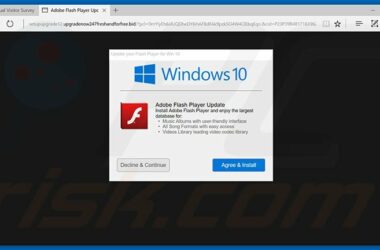Google Talk is now known as Hangouts and is a free app for desktops, laptops and for mobile devices.
It is a great chatting application that unites all your conversations that are Google based and helps seamless integration of your Google accounts.
Column Chatting Feature
Google Hangouts or Google Chat offers a two-column view. This view is very mobile friendly and has a clean style. It is easy to move from existing conversations from the left column to an actual live conversation on the right. You will also find a page that displays the names of people whom you talk with often. Google Chat does not have a traditional buddy list, but you can view your contacts that have Google accounts. You can also access a search bar for finding contacts. Another aspect of Google Chat is that you cannot set a status.
Chatting through Google Accounts
Hangouts does not offer support for any other chat service, so you cannot send messages to a person on AIM with this application. However, you can send messages to any person who has a Google account, which means practically everyone. The message you send will be seen on the Android device of the recipient. They can view the message on Gmail, on Google+ and also in the chat client
Emojis
Google Chat for Android devices also comes with a whole lot of emojis. These are colorful and also funny emoticons, though they may not have that amazing quality of iOS emojis. You can also send images through Google Chat or Hangouts, but you must have a Google+ account in order to do this.
Video Chatting
The chat feature in Google Chat can be converted into a video call simply by tapping on the video icon in the top right hand corner of the window. When you do this, the person you are calling will be able to view their invite on their desktop or their smartphone. They can respond from any device they wish. It is also very easy to toggle between a video call and texting a contact after starting a conversation or a video chat. You can also toggle between the front facing camera and the back camera on the smartphone or device. Video calls can only be made on a one-to-one basis, but users who have a Google+ account can make group calls for up to a maximum of ten people.
Competing with SMS
Google Chat for Hangouts automatically enables notifications for chat in Hangouts. But if you are not interested in seeing notifications all the time, you can enter the settings menu of Google Chat and deactivate notifications or snooze them, with respect to a particular chat and even specify a time period. The app continues to update the whether it is running or not.
Limited Options
Hangouts is a replacement for Google Talk, so there is no option in using it. Hangouts offer a very good chat application with a very pleasing design. However, it is not very intuitive and takes some time to pick up the features. It is closely integrated with other services from Google, so you can stay connected from wherever you are.
Pros
The benefits of Google Chat on Android devices are that it is able to synchronize across desktops, laptops, mobile phones and other devices. It also offers support for video chatting and picture sharing. The emojis are attractive and colorful and messages are sure to be seen by your contacts or recipients.
Cons
If you want to use the advanced features of Google Chat or Hangouts, you need a Google+ account. You cannot also disable the application and notifications are also automatically enabled. There is no option for updating status and there are no buddy lists.
Verdict
Google Chat or Hangouts for Android offers a simple and all encompassing means of communicating with friends using Google’s services, but it is lacking in some conventional chat features.
Related ItemsGoogle Talk