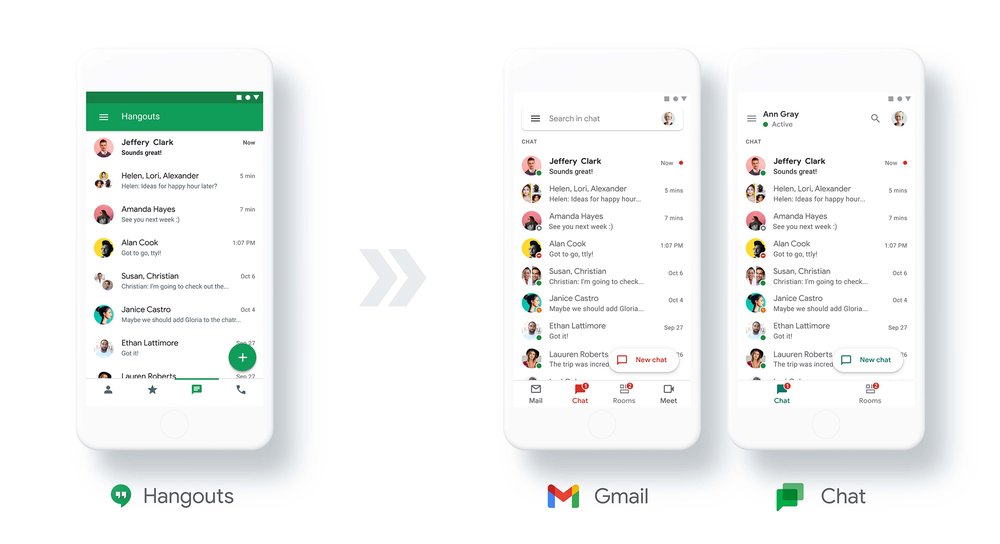Recently, Google had opened its Google+ service and entered the social networking scene.
Though Google+ is by itself a very exciting service, one of its coolest features is the Google Hangouts; namely, the group and individual video chatting and messaging service.
In order to get started, users have to install Google Voice and get a video plug-in in order to use the video feature in Hangouts, Gmail and in iGoogle as well as Orkut, which is also owned by Google. Once this is done, you are ready to use the latest video chatting service from Google.
Group Calling Made Easy
Google Hangouts is now available as an app for iOS and Android devices. It brings chat and video features, which you have, in the Google+ application, to the home screen, in the form of a standalone application. You can place the app on your home screen to immediately access group video calls and one to one calls. This was previously possible, only by going through a few menus in the Google+. Hangouts enables video calling among up to ten people. You can select the people in the group hangout from the contact list or by using the search field. The application detects the person with whom you are currently talking to, in the group and his or her image is displayed. The pictures of the other people in the group are also displayed in smaller shots on the bottom of the screen. There are also buttons on the bottom of the screen, enabling you to switch from the front to the rear cameras or for turning off the microphone or the camera and for quitting the hangout.
When you invite friends or contacts for group chatting sessions, posts will appear to let people know about the hangout and a list of the people participating in it will also appear. If the invited contact is signed in to the Google+ chat feature, he or she will also receive a chat message with the invitation. If users, who have been invited to a hangout, try to start a hangout of their own, they will receive a notification about the hangout session that is already going on and have the option of joining the existing one or creating their own one.
Go To App
Apart from the regular video and voice calling features, Hangouts enables users to start conversations with groups or individuals and even with an entire Circle. You can add emoticons or emoji, while talking or send photographs. These can be new ones taken in the app or ones from your photo gallery or from Google+ and you can attach them to your message and send them. With a tap, you can switch from a video call to a chat conversation. However, the Hangouts application for the mobile device does not show you the friends or contacts that are online, unlike the Google Talk application. Hangouts for Web, show status messages and status indicators near the contacts, but the mobile application does not offer both these features.
Verdict
Google Hangouts offers one big advantage to iOS users as well. They can now make video calls to other contacts on other platforms, which is not possible with FaceTime. On the whole, Hangouts does what it has to. You can make video calls and send messages to friends and contacts. Google Hangouts has a great look and is fun and simple to use. Similar to the Google+ status updates, users can select the groups that they want to invite to their session, making it simple to start a video conferencing session within seconds. It is a browser-based application; so anyone using any system and any web browser can make use of the application. The application is very intuitive, with great audio and video quality. YouTube is also integrated in the application, making it fun to use.
Related ItemsGoogle Hangouts