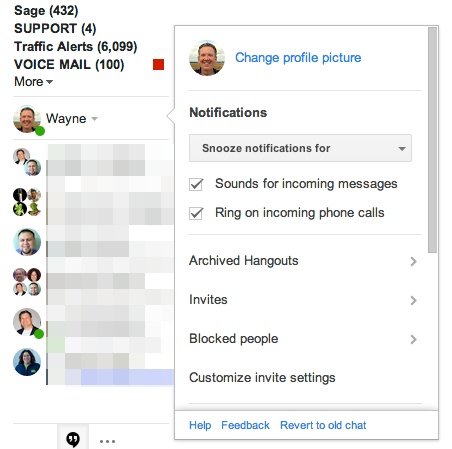The way people communicate with their mobile phones has constantly changed over the years. The mobile phone was first intended for voice but has since evolved into a device for voice, text and video communication. Today, people do not use the mobile phone for calling as much as they used to. This is all thanks to the convenience brought about by texting.
There are numerous messaging apps available today and Google Hangouts is one of the most recent entrants into the market. Google Hangouts brings the Google+ video chat feature to your phone’s home screen with the standalone app.
Using Google Hangouts
To get started with this app, one needs to install the Google video and voice plugin. This makes it possible for you to use the video hangouts, iGoogle, Gmail as well as Orkut. Installing a plugin takes less than a minute, after which you can start using Google Hangouts. Each Google Hangout session can handle up to ten people per video chat.
You need to create a hangout to be able to communicate using Google Hangouts. To create a hangout, simply choose a group of contacts or circles you are interested in inviting. Whenever a hangout is happening, the contacts will be notified. Your group hangout recipients can invite other contacts individually to the same chat session. It is worth noting that it is impossible to remove people from hangouts once they have been added.
While Google Hangouts is not necessarily a business specific video tool, it is a very good alternative to Skype in terms of the ability to host larger and informal video chats. This is mainly because Google Hangouts video chats are free while Skype charges for the same service.
Integration to YouTube
Probably one of the best features on Google Hangouts is the integration with YouTube. This feature makes it possible for users to watch videos in real time, as a group. The only drawback is the fact that the video is not synced between all users. This means that while members of the same hangout may be watching the same video at the same time, each user may be at a different episode of the video.
Once the users click on YouTube, they can choose which video to watch together. When the video is running, the microphone buttons are muted to eradicate echoes. The members taking part in the video chat are supposed to click on the ‘push to talk’ button to be heard by the participants.
The YouTube feature allows hangout participants to create and share videos on YouTube which can later be watched by other hangout participants.
Chatting on Google Hangouts
Google Hangouts also comes with a chatting service. The only downside is the fact that the chats cannot be personalized and made private. This means that everyone in your hangouts can see the chats. You can choose to have the chats saved by Google – the off-record choice ensures that the chats are not recorded.
Conclusion
Google Hangouts is a great tool for chatting and video calling. It is a good alternative to Skype and it offers an amazing user experience. It is simple to use with an easy to understand interface making it a very attractive choice for video chats.
Related ItemsGoogleGoogle Hangouts