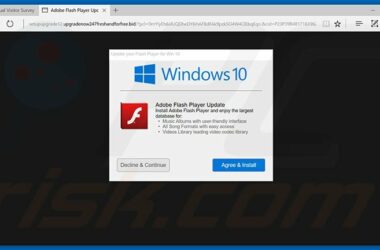Evolving
Google Chrome continues to remain the leader among browsers, due to its speed and functionality, along with the great interface and design.
There is a lot of competition from other browsers, such as Firefox and Opera and they do have a lot of good features; so the lead seems to be narrowing down a bit. Chrome, therefore, continues to evolve, to stay ahead of the competition, with new versions like the voice search and the PC web apps.
If you are very particular about privacy, Google Chrome is not the browser meant for you, as Chrome believes in data collection. Privacy features are also not a very strong point of Google Chrome, compared to the Tracking protection feature of Internet Explorer.
Recent Features
Chrome 33 comes with some additional features that address security problems and issues related to the stability of the browser. However, there were expectations that the browser would bring in support for notifications from Google Now to Android users, but this was not addressed. There were also some options that were removed in the new version. For instance, you cannot reopen a closed tab from the new tab page. You cannot also select any new tab page except the big search box of Google. One other change in the new version is that Chrome’s Windows 8 version replaces the tablet IE version. However, it is not touch friendly when inputting.
Easy Search
The default page as well as the new tab page now shows the big Google search box. However, you can also make a search from the address box. There are also thumbnails present for sites that you frequent often. You can find a colored grid on the left, through which you can open web applications, with a dropdown grid offering you other services, such as Gmail and YouTube.
Noisy Tab Feature
This is a new feature that shows a small speaker having sound waves on a tab that plays music. It is very useful if you have several tabs open and do not know which one of them is blaring the annoying music sound.
Searching by Voice
One new feature is the ability to make searches by voice. You have to merely tap on the microphone icon on the search bar and then say the words aloud, making the search results appear immediately.
Running Web Applications
Google Chrome’s latest version also allows users to run web applications that are available in its web store. Users can install a toolbar for opening up a grid showing gall the installed apps.
Easy Installation
The setting up process of Google Chrome is also very fast. All users need to do is to click the button for installing in the webpage and the browser is up and running within a minute. There is no wizard required or no restarting of the system required. Chrome browser is available for various platforms, such as Windows, the Mac OS X and for the Linux platform. In addition, Chrome is able to update itself automatically. However, the extensions cannot be updated silently, so that users can avoid unwanted extensions if they want. Once Chrome is set up, it also makes the browser as your default browser.
Flash Support
Chrome is the first browser having Adobe Flash integrated in it, so that there is no need of a separate installation. Today, there are other browsers that also include Flash. It is a great advantage, as you don’t have to install all the recent updates of the Flash plug-in separately, the browser doing this automatically. Some of the security problems, associated with Adobe Flash are also gone, as Chrome runs the Adobe Flash in a separate sandbox, without the need to access important system areas.
Related ItemsGoogle Chrome