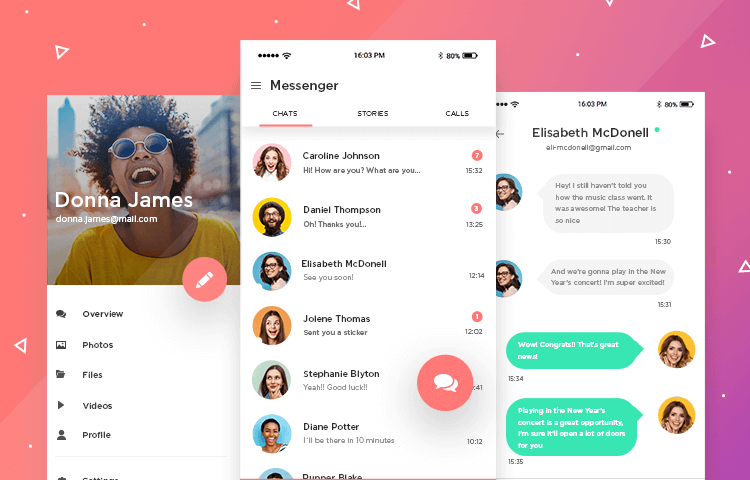Facebook Messenger Application is a stand-alone app that can be downloaded on Android devices, enabling users to chat with their Facebook contacts and friends and also to send them messages through their smartphones. The app also supports free voice calls to others who have the app downloaded on their devices.
Group Messaging – Quick and Easy
Facebook Messenger allows users to contact groups and send group messages. It also offers location-based functions and location services. Users can create a group for group chatting, so that messages are collated in a single window. Creating a group is very convenient, especially when you want to arrange an event or when you are all trying to meet up. The groups can be found in a single tab and you can even give them names, such as school friends, college mates, colleagues and so on.
In case of users who have SMS enabled, they can also talk with their phone contacts. The app also enables sending messages to any contact on their phone and not just Facebook friends, so long as the other person also has the Messenger app installed in his or her device. Facebook contacts can be seen with a blue bubble beside the name, whereas SMS messages are shown in a green color. The messages that you send to contacts can also be forwarded to others who are not currently part of the conversation. This will also allow them to join the chat. The app also enables creation of a shortcut on the home screen, making it very simple and quick to get a conversation at once.
Other Interesting Features
After finishing the chat conversation, you just have to swipe down the icon of the person in order to remove the notification from the home screen. It is also possible to block someone or turn notifications off in the settings for a fixed period, if you want to take a break or do not want to be disturbed.
Fun Filled Stickers/Big Likes
Facebook Messenger App also comes with a decent range of fun stickers. Some of these stickers are free default ones, while you can also purchase other stickers through the store, to add fun to your conversations. The Big Likes is another fun feature that allows you to add thumbs up sticker of a large size to the chats in the app.
Shooting Videos
You can also shoot short videos and send the video messages from the application. The app enables shooting and playing videos up to a maximum of 15 seconds from the camera of your smartphone. You can then share these fun videos with your friends during your chat conversations.
Making Calls
The app is not only useful for sending free messages and for chatting but also for making free calls over Wi Fi or by using your mobile data connection by paying the usual charges. At present, there is no video calling and it only offers support for voice calls.
Chat Heads/Interface
Chat Heads make it very easy and simple to use this application. The interface is very simple with the inclusion of Chat Heads. This means that when you receive a message from someone and if you are doing some other activity on your phone, you will see a small circle with the face of the contact shown on your home screen. When you tap on this icon, the conversation or chat message opens up. The design is clean and simple, with the menu icons in blue and the alert messages in green. These stand out very clearly against the white background of the app. The look is minimalistic and understated in order to provide more emphasis on the conversation.
Related ItemsFacebookFacebook Messenger