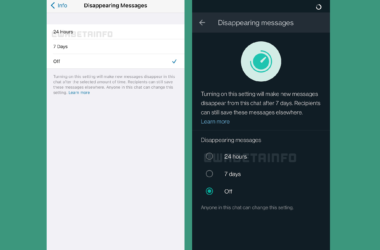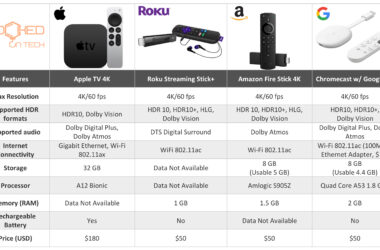Waze is a GPS navigation app that is great for people who are looking for real-time information.
So, what makes such a special app? Waze’s uniqueness comes from the fact that it is community based.
Waze is a free app and suitable for different Operating Systems. This app currently has over 200 million global users and the number keeps swelling.
How it Works
The voice-enabled feature makes it possible for Waze, to give turn by turn directions to drivers. You will also get updates in real-time – for example, information about an accident that has just happened or information about a road block at a specific road. The information you get is sourced from drivers who are either at that specific road or were there, some seconds back.
With Waze, you are automatically connected to other users. This app also gathers information that will affect the route you are on or intend to use.
Features
Visual Design and Accessibility
When using Waze, you will notice that it is very distinctive. It has a cartoon-like but simple interface, but still offers reliable information on road conditions. By default, it holds a road angle of 45 degrees that is quite different from the normal view.
If there are important texts, you will see them easily, as they have large fonts. These texts also have different colors during the night and day, making them more visible. Should the text not be clear enough for you, you have the voice over option. You can alternatively change the color scheme to any of the over 20 different color schemes available.
Audio Accessibility
By default, the voice-over Waze Avatar is a British woman. The voice is clear and easy to follow. The best part is that all information passed on by the voice will be displayed on your screen in the form of text. If there are different points, arrows will be used to display them.
Input and Touch
Input is via the clearly labeled screen buttons or voice commands. The screen buttons, except settings buttons, are large. You can also use voice command when you are driving. Voice command has a microphone button you need to press to give commands.
Is Waze Easy To Use?
Waze is a very easy to use app. All you have to do is create an account, which is what you will be using, to share information and communicate with other users. Each time you report an incident, you will be awarded a badge. However, you can also use Waze without having to create an account. This app also allows its users to connect their Waze accounts to social sites like Foursquare, Facebook and Twitter.
Downloading Waze on Your Android Phone
There are two ways you can go about downloading Waze on your Android device. The first one is to look for the Waze app online and downloading it. The second one is going to the App Store or Play Store, locate Waze then download and install it. The installation automatically starts when download is complete.
Related ItemsWaze