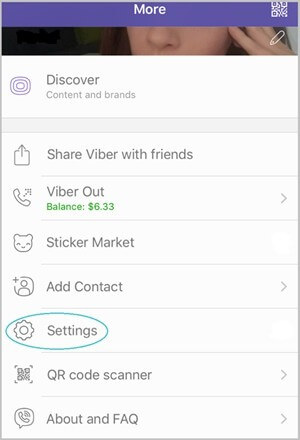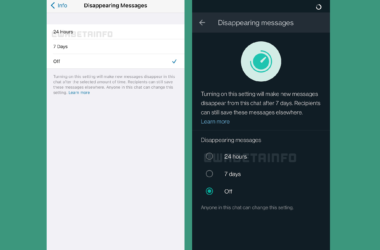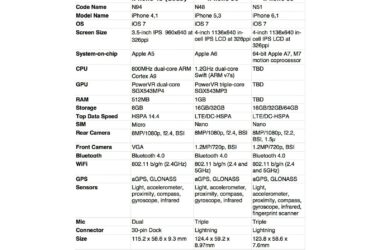Since Skype debuted in 2003, VoIP services have grown to become the preferred way of communicating.
Developers know the potential that lies in mobile platforms and VoIP and this has led to serious competition in the VoIP applications space. There are also numerous apps that offer free chatting capabilities to users.
Viber is an app that offers free calling and messaging in one platform.
Understanding What Viber Is All About
Viber is an easy to use messaging and calling application that can also be used to share media and voice messages with other Viber users. All one needs is a mobile phone number to be able to use Viber. The thing that makes Viber a more viable option to the usual messaging service is the fact that Viber offers free calls and messages all day long. It uses 3G and Wi-Fi connectivity to transmit your messages and calls. The catch is that you can only send and call other Viber users.
Viber is an app that can be used to make local and international calls and messages for free. As long as you and the recipient are using Viber, the distance does not matter. This makes Viber one of the best applications to use when communicating with friends and family in other states or continents.
Functionality
Viber is an application that can be used for different operating systems, computers and phones. As much as it is available for different platforms, its functionality varies in each platform. Most of the time, the Android OS and the iOS are the first to receive Viber updates. It is possible to make HD calls with Android and iOS based Viber app.
Freebies That Come With Viber
While most people use Viber for texting and calling, it can also be used to share files and multimedia. Viber also has the stickers function. These are simply graphics that can be used in text messages in the same way emoticons are used. Most of the stickers are chargeable on smartphones, at reasonable rates, but can be used for free on computers. This is one of the features that set Viber apart, when compared to other free messaging and calling services, which offer only emoticons.
Viber’s Latest Version
The Viber 4.2 version is the latest upgrade. It comes with improved photo sending capabilities. It allows the users to create a list of blocked contacts and allows them to send longer video messages. Also, it now has the typing status indicator for androids and desktop. Blackberry 10 users can also use the Viber app now.
Installing Viber
Viber is easily installed and it available as a free download app. You can download from your app store – Google play store for Android devices and iTunes for iOS users. All you need is a mobile phone number as it is used as your ID on Viber. Once installed, you can register, to open an account. Follow the prompts to complete the registration process.
Viber will automatically sync your Viber account with other Viber users’ contacts from your phonebook. Once installed, you will be able to send and receive free calls and messages on Viber.
Related ItemsViber