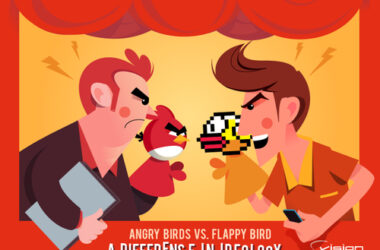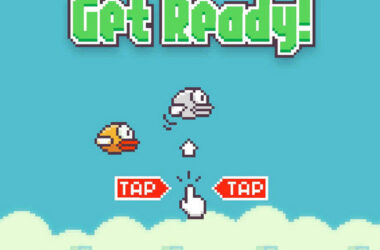Bluestacks is amongst the best Android emulators that allow you to use Android apps on your desktop.
Even so, installing and using BlueStacks is marred by issues and often one has to upgrade their system to be able to use it. You are required to have not less than 2GB RAM, a powerful processor and a great graphics card to be able to use Bluestacks.
If you do not have the resources required to upgrade your system, you can simply use alternatives that allow you to enjoy Android apps on your PC, without the need for upgrading your system.
Bluestacks Alternatives You Will Love Using
Youwave Emulator
This is an emulator that does not require your system to have a large RAM or a graphics card. It allows you enjoy Android apps on your low end laptop or PC. However, this is a ‘paid for’ emulator, but you can download it for a ten day trial for free. This emulator supports Android 4.0 ICS version. It can run on Windows 7, Vista and XP, has SD card functionality, has a multiplayer online gaming feature, has volume control and comes with a retractable control panel among many other awesome features.
The Android SDK emulator
Also referred to as the native Android emulator, this emulator allows you to test and use Android apps with minimal installation requirements. Being a Google product, it comes with Google features that are not present in other emulators. It is available for free and supports the latest Android version. It also has a flexible interface with amazing sound quality.
The Jar of Beans Android Emulator
This is an Android emulator that supports the Jelly Bean 4.1.1 Android version and works best with high resolution screens. It comes with a user friendly interface and works with a 1280 x 768 resolution. It also has very good sound quality and has the capacity to install APK file apps. The Jar of Beans Emulator supports SD card usage and is portable for windows.
GenyMotion Emulator
This is an upgrade of the Android VM. It comes in paid and free versions, which are equally good for running Android apps on PC. It comes in a user friendly interface and is compatible with Mac, Linux and Windows. It also comes with accelerometer and GPS features. It has a very powerful command line and has a camera widget that makes it easy to use a webcam as the front and rear cameras of an Android device.
Android for PC Emulator
This is an emulator that is based on the Oracle Virtualbox VM, which allows the use of Google OS on the PC. This can be used as a BlueStacks alternative, but has a tricky installation process that requires a boot CD to work.
Even so, this emulator comes with features that are not easily found in other emulators. It has a fully customizable appearance and does not take place too much performance stress on your processor. It supports all Android versions and offers the convenience of using a mouse.
Conclusion
The above named emulators are the best alternatives to Bluestacks. While there are many emulators available, these are the best ones if you are looking for ease of use and better performance.
Related ItemsAndroid