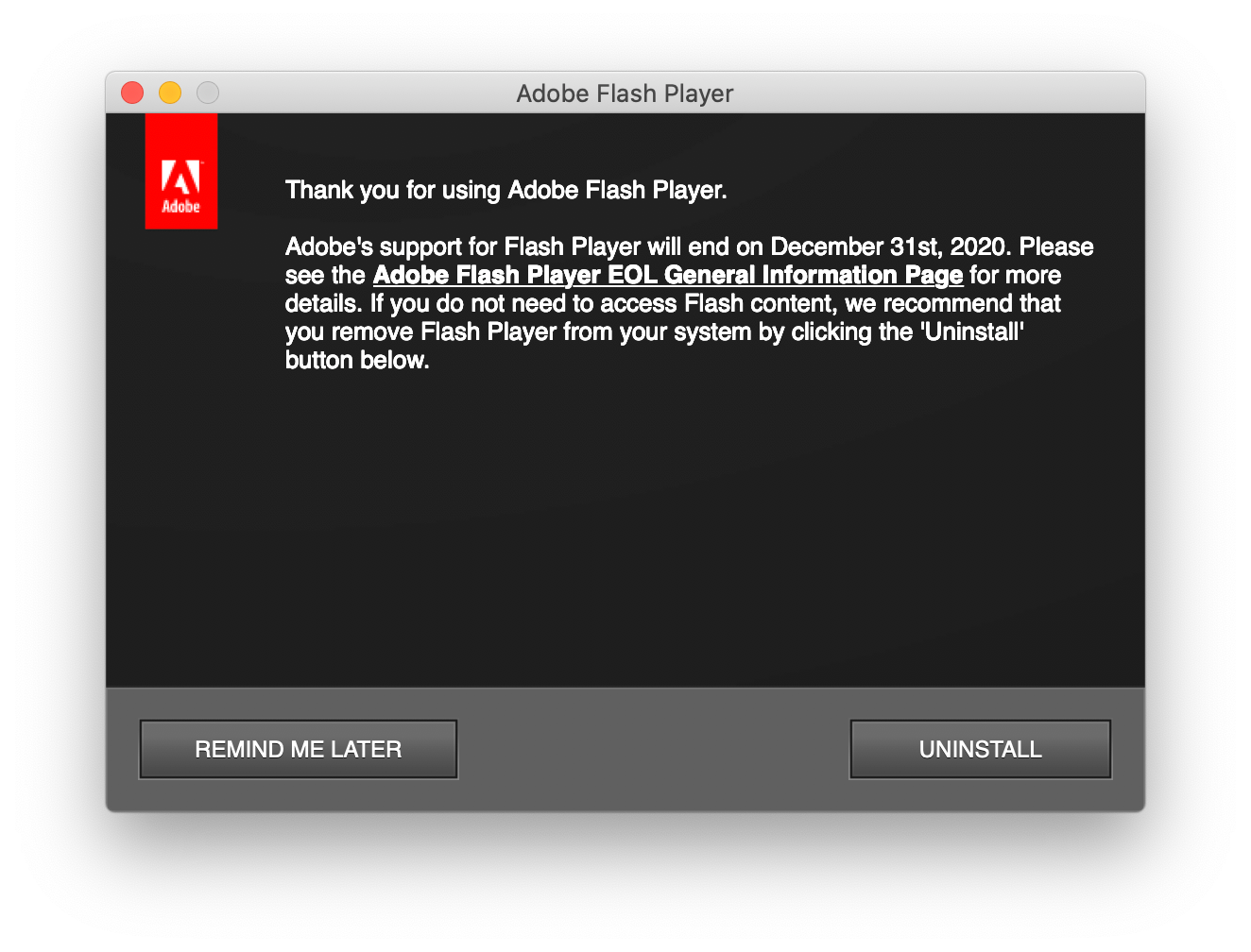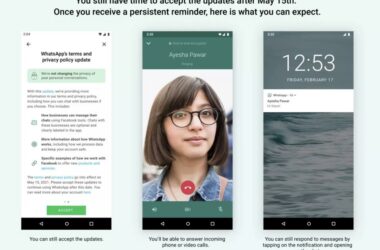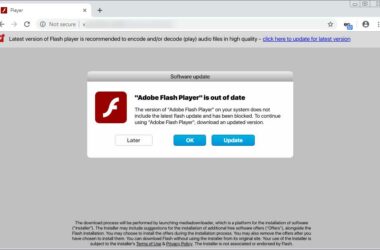If you would like to experience high impact and rich internet content, you will need to download and install the Adobe Flash player 12 on your device.
The Flash Player 12 Version enables high quality video streaming.
Many websites require you to have an Adobe Flash plug-in in order to have access to content. Even Google Chrome has its own version of flash. So, if you only use Google Chrome you don’t need to install Flash. However, if you use IE or Firefox, you will need to install it.
New Features on the Adobe Flash 12
Compared to previous versions, Flash Player 12 highlights a quantum leap in terms of performance. The new features make it more enjoyable for those who frequent media-rich sites or applications such as YouTube. There is also enhancement in the gaming experience. This updated Flash Player improves 3D and 2D content capabilities.
This Flash version gives users the option of automatic updates. In case there are any updates, Flash updates automatically in the background without requiring manual intervention. It runs on different operating systems running on desktops, smartphones, tablets and mobile phones.
All complaints and concerns that were raised in the 11 version have been taken care of. The Adobe Flash Player 12 can stream apps, media elements and files at incredible speeds. Incorporating stage 3D, the Flash Player 12 is more powerful than the previous versions. It also has a stronger security for its users, as this plug-in irons out all security risks and bugs.
What You Should Expect From the Adobe Flash Player 12
The Adobe Flash player 12 is not compatible with Windows v8.1 or v8. However, this version comes with Windows v8. In Safari Browser, if offers support for safe mode. The best part about the Flash Player Version 12 is that it comes in built with Chrome. Therefore, users who use Chrome browsers and want to use Flash Player 12 will have an easy time.
The Price
Adobe Flash Player 12 is available for free. Despite all that has been said with regards to Flash Player’s obsolescence, it can never be ignored especially when using the internet. You will need to install this version if you want to display and browse every website without a hitch.
Updating your Adobe Flash Player
If you want to update Adobe Flash Player, you should not do it from any other website other than Adobe.com. If you are on a website that requires you to install Adobe and gives you a link to download Adobe, do not download it from their site. Clicking on that link could infect your computer with malicious code.
Adobe is famous for keeping its Flash Players versions up-to-date and at regular intervals. The Adobe Flash Player 12 comes with more fixes, functionality and features compared to its predecessor, version 11.
Flash Player 12 introduces IE 11 support on Windows 7. It also comes with advanced support for system administrators to deploy and manage flash seamlessly.
Related ItemsAdobe Flash Player 12