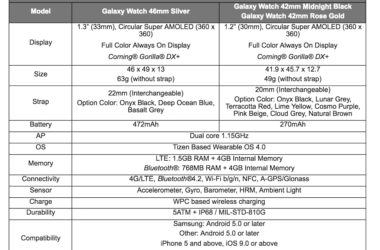Line It! is a unique feature from the well known messaging and free calling app Line that is a communications tool for smartphones.
This button has been specifically developed to be added to apps and websites for smartphones. With Line It! button, it becomes very easy for you to share information across, with friends and acquaintances. The button also helps them in posting information on their home pages, so that it is spread across all their friends’ timelines.
How Line It! Button Can Help You
Are you looking out for unique ways to increase the traffic to your smartphone app or website? The solution to this is very simple. All you have to do is to install the Line It! button on your website or app. People using your app or website can share it with their buddies by just tapping the button. This way, you can enhance the visitor count to your website. What makes the use of this button more interesting is that the Line It! button is available in various designs. You can choose a design that you think best coordinates with the theme of your website. It is important to note that no other button must be used. When you tap the button, the Line app will open, if it is installed and you can share information with selected contacts through chats. Alternatively, you can share information on your homepage to get the information across to all your friends on the network.
It is worth noting that this button can currently be incorporated only on smartphone apps that function on iOS and Android operating systems. If this button is installed on other platforms based apps and websites, then clicking on it will open the Line homepage.
Installing Line It! Button on Smartphone Websites and Apps
It is very easy for developers to incorporate Line It! button on smartphone websites and apps. All they have to do is, to include a bit of simple extra code, along with their code. This code is available for free copy and paste on the Line website. The first script tag is required only once irrespective of the number of buttons you wish to install on a page. The coding changes accordingly. You can either share a text of your choice along with the URL of the webpage or opt for the default webpage title and URL. If you are opting for your own text, you must bear in mind that the text size that can be sent using the Line! Button is a maximum of 500 characters.
There are two ways you can implement the Line It! button on your smartphone app or website. The first format displays the web browser and also the Line app, if it has been installed. The other format launches only the app without displaying the browser. No action will take place if the second format is opted for and the app has not been installed. Presently, the Line It! button can be used to send only text. It does not support audio, video and image files.
Related ItemsLine It! Button