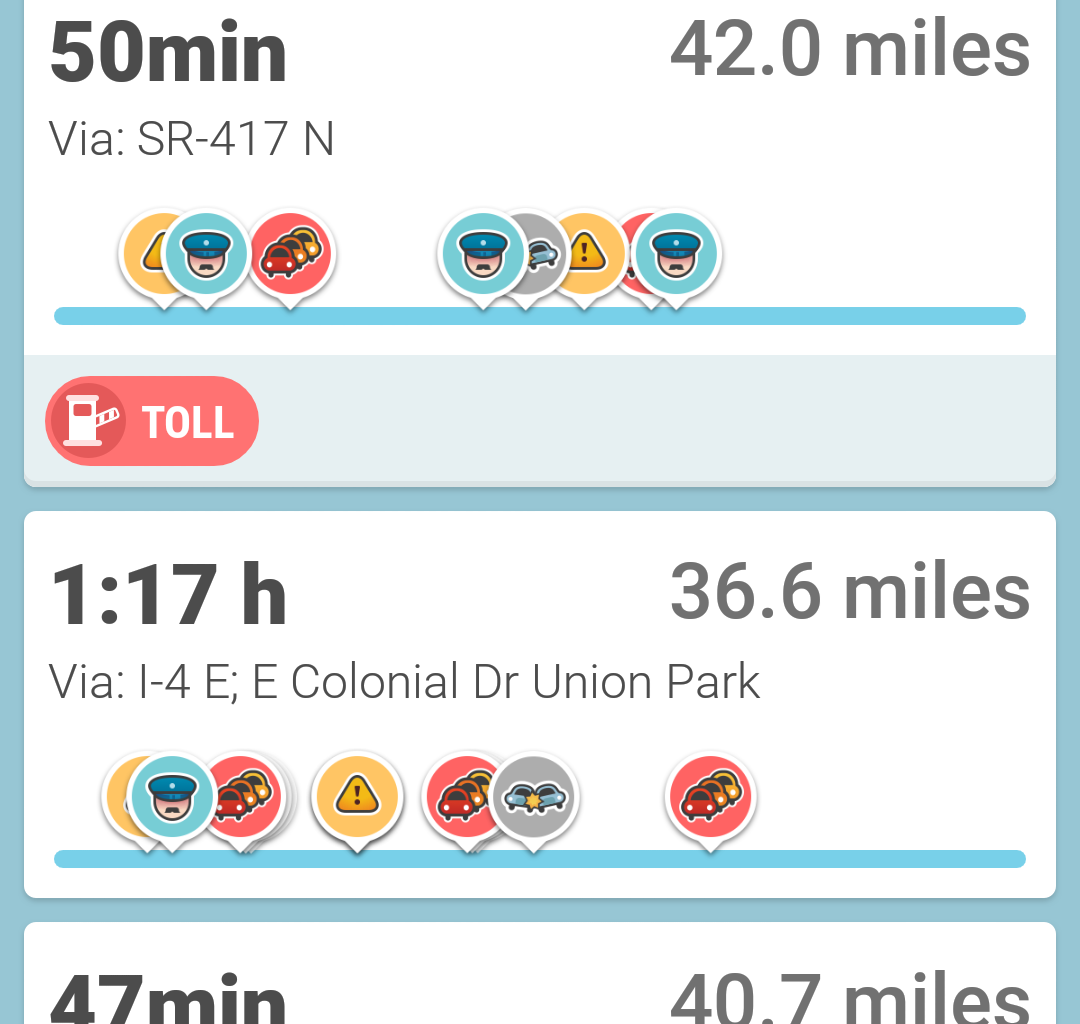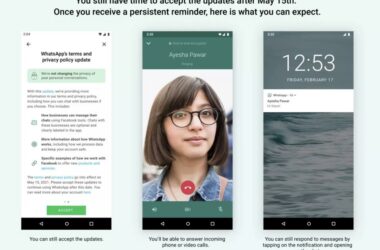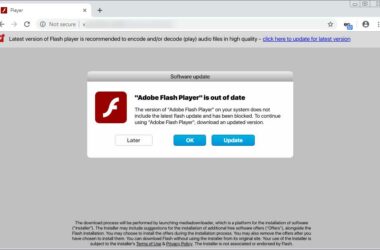Waze is one of the most popular, free to use, navigation apps for Android devices.
Waze is one of the most widely used navigation and traffic applications and it is community based. This means that with Waze, you can join other drivers in your locality to share traffic and road condition information in real time. This is an ideal way of saving money and time, while at the same time, improving daily commutation for many people.
It is worth noting that Waze is primarily designed to be used, while driving and thus, does not come with any walking directions that are in-built. Also, it falls short with respect to 3D topographic data and buildings, unlike Google Maps and Apple maps.
The Maps and Traffic through Waze
The reason Waze is so widely used, is mainly because of its rich database, which is constantly updated to offer more information. Since it is community based, the millions of users have a platform where they can exchange traffic and road data, which creates an accurate map. This app distills all this information and uses it to create traffic data that is displayed on-screen. Waze allows its users to learn of any road closures when approaching one way streets and the turn restrictions are accurate.
Notifications on Waze
When driving, Waze periodically gives incidents notifications through pop-ups for the road your on by radius or route. These notification pop-ups are triggered by accidents, incidents, police presence, slow traffic or speed cameras. This application provides the notification, even when you do not have a destination chosen. This makes it a good idea to always have the app activated, whenever you are driving, to receive the notifications. Waze also displays ads for nearby businesses, albeit occasionally and only when you have stopped.
Navigation on Waze
The most notable disappointment with Waze is its interface design. While the maps are easy to read, the reporting buttons and app menu buttons are too small and are located at the bottom of the screen making them easy to miss. Tapping on these buttons triggers pop-up menus, which have larger buttons and more options. Again, the driver has to keep tapping before they can choose a destination making it too fiddly. It gets worse, when you are trying to input a new destination, as you get more than five options from different search engines. Searching for a name on Waze, also searches your address book. While more choices may be helpful at times, too many choices can waste time, whereas, you simply want a quick search while driving.
However, Waze comes with voice commands that allow you to input destinations, search terms and addresses. All you need to do is tap on the microphone, which is located next to the search field. You can also use voice commands to activate directions to different pre-set places like your home or office.
Extra Features
Waze comes with pre-installed social features that allow you to connect to social media platforms, game mechanics, and it also features a map chat feature that allows you to leave photos or messages for other drivers on the map. It also comes with a feature that allows you to report and find fuel prices.
The Cost
Just like most map and navigation apps, Waze is also offered for free. It can be downloaded from App Store or from Android Market Place.
Related ItemsWaze