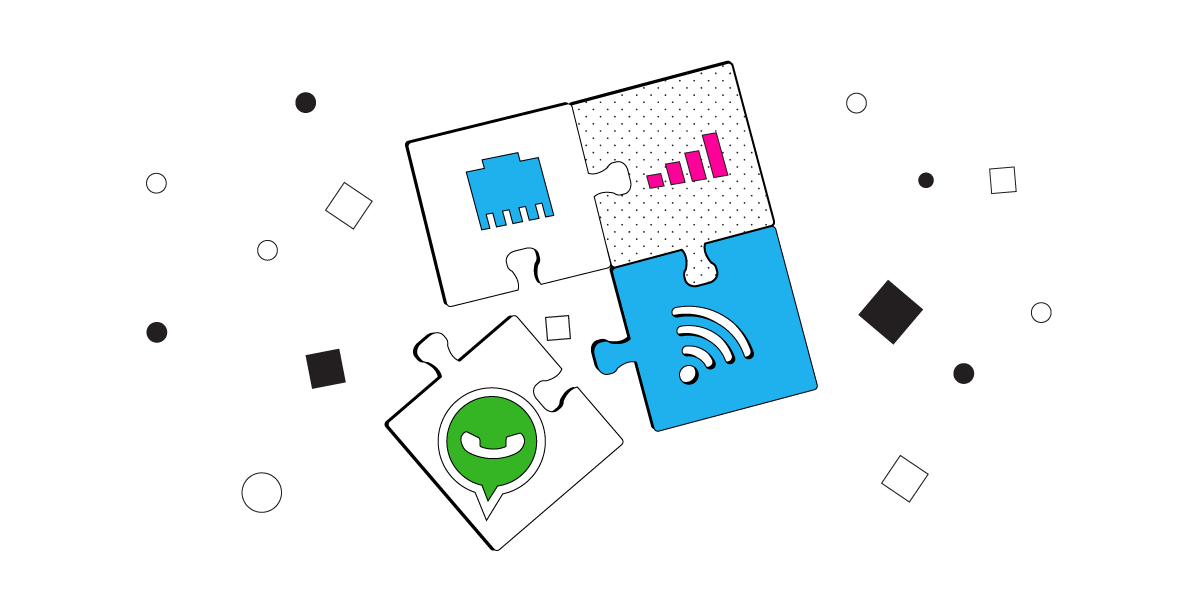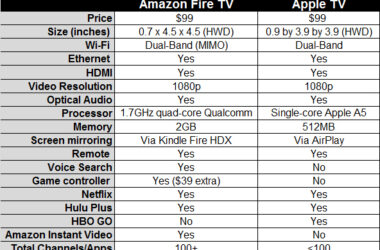Over the past few years, there has been an influx in the number of messaging apps in the market and they have overtaken the traditional SMS service.
More and more people seem to prefer using these apps, as opposed to the text message service offered by the mobile networks.
WhatsApp is one among the many messaging apps available for smartphones. It is compatible with all smartphone operating systems and is easy to use. The first time you install it, you get a whole year’s free subscription. However, you are required to pay 99 cents for a year from then on. Even so, the service you get from using this app is well worth the cost. This is because WhatsApp offers an affordable way to stay in touch with loved ones and even business contacts. You get to chat for as long as your phone’s battery can allow you to, without any extra cost.
Unlike most IM services, WhatsApp uses internet connectivity to work as opposed to using your messaging plan. It also allows you to share texts, video, audio, contacts and even images for free. Also, WhatsApp does not charge you for chatting and connecting with family and friends in another state or even continent. These are some of the features that make this application a favorite among many of its users.
Five Tips to Make Your WhatsApp Experience Even More Superb
View More from a Contact
It is possible to see more about any of your contacts by simply tapping on a contact’s name. You can get information such as their status update, their contact details, images and any media that has been transferred to the contact.
Sending Contact Info
It can be quite frustrating when you want to meet with people but can’t quite get the directions. However, with WhatsApp, you can share location details by attaching the location details in a conversation. Simply click on ‘attach’ and ‘location’ for the details to be sent to the person you are meeting or vice versa.
Using Voice to Communicate
The text box on the right side has a microphone icon that allows you to voice-record and send to your chat friends. You can talk for as long as you want. Once done, you can simply hit the send button to send out the voice message.
Using Broadcasts and Groups
If you have a group of friends with whom you like keeping in touch, it can be a good idea to create a group for these friends. The group chat feature is ideal for family, colleagues or friends. You can also add subjects to discuss amongst the people in the group. This is a good feature as opposed of chatting with each of your friends to convey the same message.
There is also a broadcast feature that allows you to send one message to a group of people who are not in a group. However, you need to have their numbers in your address book for the broadcast to be sent to them.
Use the Return Button to Send Messages Instantly
You can configure the return button on your WhatsApp app to instantly send out messages once it is touched. This is a good feature if you are sending a long message with paragraphs. It is a good way of keeping your recipients glued to your chat, as they do not have to wait for too long to read lengthy responses.
Related ItemsWhatsapp Free Download