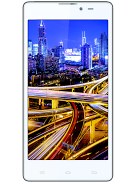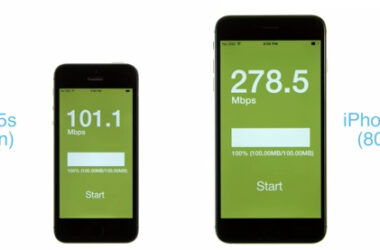A Guide to Using the App
If you are not already among the 450 million users all over the world, here’s a quick guide showing you how to use it. WhatsApp is a messenger application available for mobile devices, such as Android, BlackBerry and iPhone as well as other major devices, such as Nokia and Windows smartphones. The application is free for download and allows users to send text and voice messages. Users can also have group chatting and send pictures, share locations and send videos. However, you cannot make phone calls through the application. Users can send messages to anyone else who has installed the app on their devices.
Getting Started
It takes only a few minutes to get started on WhatsApp. All you will need is a smartphone. In case of the iPhone, you can download the app from the App store and in case of Windows, from the Marketplace. For Android devices, you can download it from the Google PlayStore. You can then register the app on your device by entering your mobile number and name. An SMS will be sent to you with a code, which you need to enter, in order to complete the process. You can then add your profile picture by selecting pictures from the phone gallery or by using your device camera. You don’t need to create a contact list, as the app syncs with your existing contacts and lets you know which of them are using WhatsApp. You can also send messages and invite other people to join the app.
Simple and Clean Interface
The interface is clean and simple without any advertisements. After downloading it, you can see a list of your contacts that use the application under the Favorites icon. Apart from the usual texting feature, you can take a photo or video; choose an existing photo or video; share locations and contacts, among others. You can send your location, accurate to 65 miles or show places. It is also possible to create a group with a group name and an icon and provide a group subject. Post a status on your profile, so that friends can see the status when they scroll through the contacts. There are pre written options that you can choose from: At School; at work: Available: Busy; and so on, or you can write the status yourself.
More than Messaging
The app is free for the first year after downloading on your device and later costs 0.99 dollars a year as a subscription. Using WhatsApp, you can include videos and images along with audio files, your location, contacts and emoticons. In addition, the application also offers a confirmation of the message that you have sent. You can see a small check mark against your message, confirming that it is has been sent successfully. When the message is delivered to the contact, you can see two check marks against the message. However, this only means that it has been delivered and it cannot be assumed that the person has viewed the message.
Racing towards the One Billion Mark
Mark Zuckerberg has been steadfastly claiming that he expects WhatsApp to reach the one billion user mark very soon. The mobile app is halfway there now at 500 million active users from all over the world. What’s more, it has achieved this landmark figure merely five years after the launch. The figure was at 450 million in February, when Facebook planned to acquire WhatsApp for a mind-blowing $16 billion plus another $3 billion in stocks. The application has been growing at record speed in countries, such as Mexico, India, Brazil and Russia. The WhatsApp team writes that users are sharing about 700 million photographs and about 100 million videos in a day.
Related ItemsWhatsapp Free Download