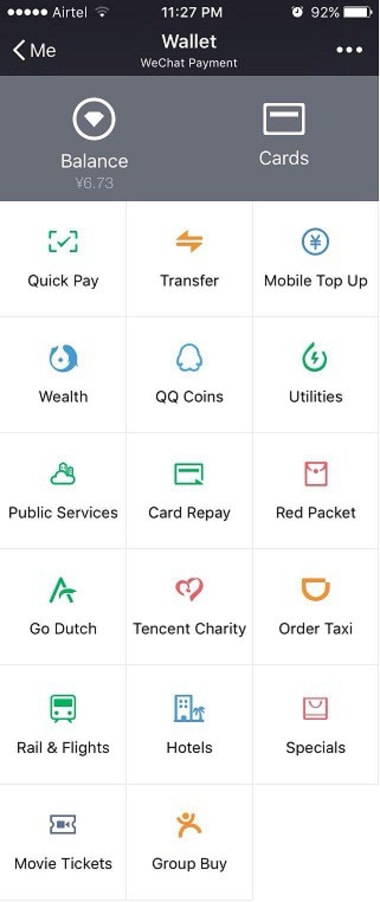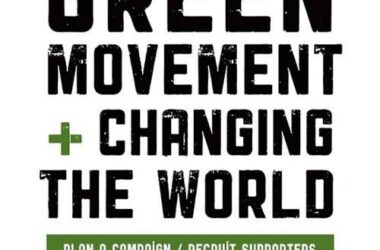Voice Chat
Connect to your friends and be updated using the WeChat application. The voice chat of WeChat is easy to configure. To start recording a message, just hold “Hold to Talk” then release to send. You can also have a group chat by tapping the “+” on the top right corner and creating a new group. From your contacts, you can select who you want to talk to and have a voice chat with high definition audio. WeChat voice chat has made many enhancements and improvements to secure the quality of the service.
Message Chat with Sticker Gallery
On your sticker shop, you can choose the stickers you want and download them. You can use these stickers on chats. Make a lively chat using these icons. Express your emotions by choosing the appropriate emoticon, and then press send. There are many stickers available and you can download them all. You can also save your favorite messages on your phone. Tap on “Favorite” on your chat window, then select “Favorite Messages”. It is a saved template that you can use for faster messaging.
Capture Moments
Link your WeChat account and share your moments to your Facebook and Twitter by selecting “Moments” under the Discover tab. Press the camera icon to share photos. Update your friends on what you are doing and show them your pictures.
Video Call
WeChat 4.2 and higher versions have this feature allowing you to talk face-to-face to your friends. In your chat window, tap “+” and select “Video Call”. Wait for your friend to accept your video call, your friend will receive a notification about your video call. You can also switch from video to audio or audio to video during calls.
Friend Radar
This feature allows you to see your friends nearby. Friend Radar lets you see friends who have this mode activated. Other people using this feature will also be seen on your radar, you can add them on your list.
Phone Shake
Shake your phone, and other people who are also shaking their mobile can be matched with your phone. They must have WeChat application installed on their phone too. Shake feature needs your location data. Enable it on both phone settings and WeChat. If you shake your phone, the application will find other people shaking their phones as well. After shaking, there’ll be a list of people, choose someone and greet them. This feature is meant for finding new friends in a different manner.
Walkie Talkie
Walkie Talkie allows you to start a session. It is one mode of group voice chat in which an invitation will be sent automatically to your friends. Hold the big button then talk after a tone when the indicator turns green. If the indicator is red, it means someone in the group is speaking. Only one person can talk at a time. You can minimize or hide Walkie Talkie and you will still be receiving messages from the session.
WeChat can be downloaded from your favorite app store. It is easy to install and use. The application was updated so that it could be run on both Android and iOS devices. It is free and secured. Create your own WeChat account and enjoy using WeChat features.
Related ItemsWeChat