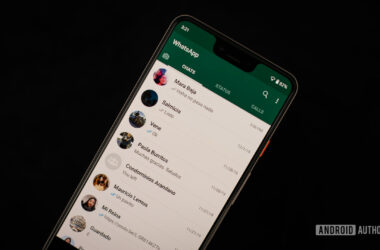Mapping software and GPS have been around for many years now.
For people who are constantly stuck in traffic, getting to a location is not as important as it is to avoid using roads that are gridlocked. By avoiding traffic, you can be sure to get to your location easily and on time. This is why most people prefer using Apple Maps, Google Maps and most recently Waze.
Waze is a community based mapping application that is suitable for smartphones, using different operating systems. It is a free to use app that offers turn by turn voice guidance. It currently boasts of more than 20 million in users and these numbers continue to grow.
How Waze Works
Waze is a GPS navigation application that is voice enabled to offer turn by turn driving directions. What makes this application different from all the others is its ability to offer real time traffic updates. This information is sourced from fellow drivers since this is a community based application. Waze automatically connects you to other Waze users and it gathers data that affects your route and offers it to you in real time.
The Features on Waze
Visual Accessibility and Design
Visually, you will notice that Waze is quite distinctive in the way maps look. It comes in a simple and cartoon-like interface style and still has the ability to offer reliable information on road conditions. Waze holds a 45 degree angle on the road, by default, which is different from the normal top down view.
Important texts are shown in large fonts, which are presented in different colors during the night and day for easy visibility. In case the text is not clear, there is an option for voice over commands. The colors used throughout the application are distinctive and clear and can be changed to suit your liking from over 20 color schemes.
There are several icons that display information pertaining to speed cameras, fuel stations and traffic jams. They can be switched off if you do not need this information.
Audio Accessibility
The voice over avatar is a British female by default. The voice is easy to follow and clear, though, there are other voice accent options to choose from. These voices include female and male voices, UK and US English voices and even celebrity voices. All are free to download and use, on your Waze app. All information passed on by the voice is also displayed on the screen, in text form and arrows are used, to display the points.
Touch and Input
The input method is through voice commands or screen buttons that are clearly labeled. On-screen buttons are large with the exception of the settings buttons. Voice command is available when you are driving. It comes with a microphone button that you have to press, before you start talking.
How Easy Is It to Use?
Waze is an app that is easy to use. You are required to create an account that you will use, to communicate with other Waze users and to share information with the Waze community. You are awarded badges for reporting incidents and accidents on the road. However, it is possible to use the app without creating an account. Waze also allows you to connect with social networks like Twitter, Facebook and even Foursquare.
Related ItemsWaze