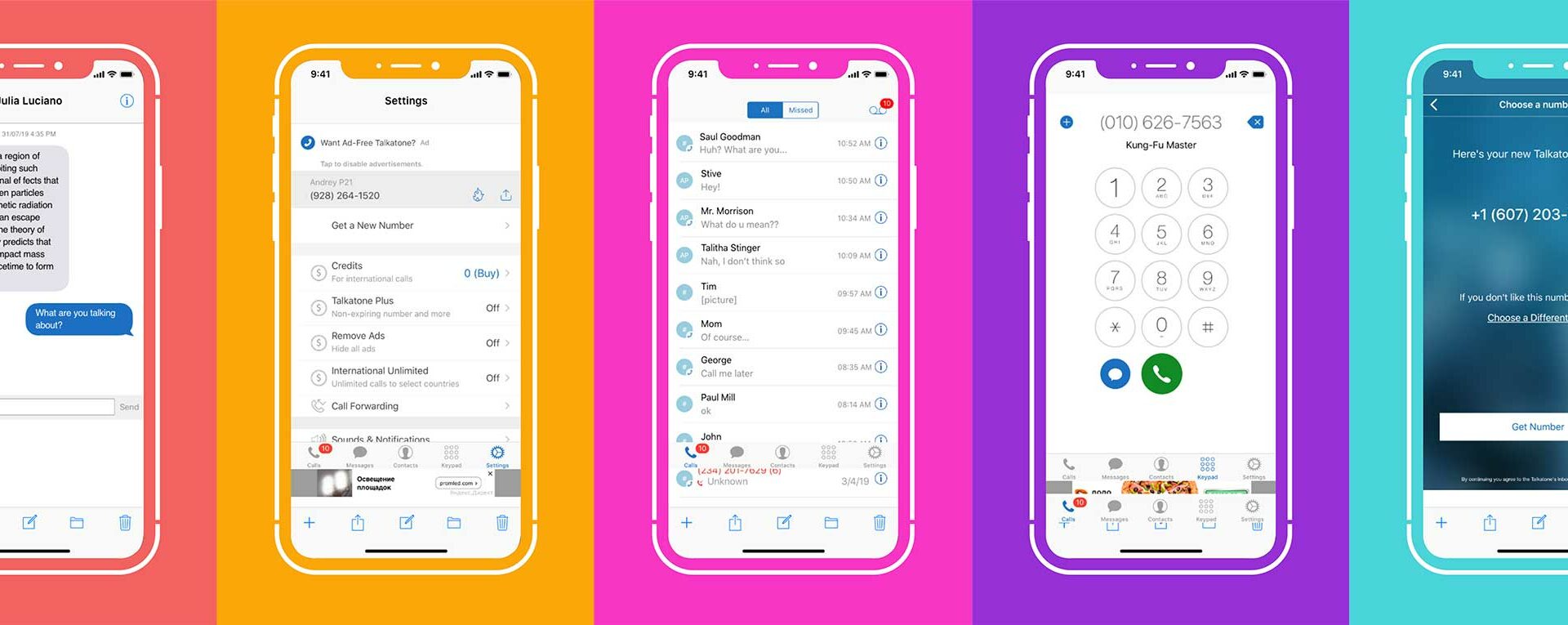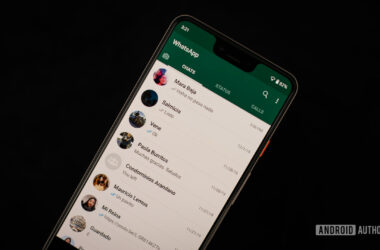TalkTone and Viber are the kind of apps that began and continue to put growing pressure onto regular mobile carrier plans. Those might have their days numbered, as these apps provide real time communication capabilities for your phone. We are going to see which one of them is the best.
You don’t need more than one device
The Viber app falls behind by only providing support for one Apple device, namely the iPhone, while TalkTone takes care of other iDevices as well, such as the iPod Touch or the iPad. Its features permit using your tablet or music player as a mobile phone, therefore you don’t need to walk around with multiple devices in your pocket.
Your friends don’t need the app for you to contact them
Unlike Viber, which request that all involved parties have the application installed on their devices, TalkTone lets you contact a friend or family member even if they don’t have the app, through in-an-out of network communication. This is a big plus, because it reduces the necessity of multiple apps installed on your device, taking up memory.
Talk with your contacts from abroad
Usually, calling home when you are in another country makes your phone bill go nuts. With applications such as TalkTone, however, you can check up on your loved ones without spending a single dime.
You don’t need to worry about reception anymore
One of the biggest issue with mobile phone calls, the lack of reception in some areas, sometimes, is becoming part of the past, because with apps like TalkTone, all you need is to be connected to a WiFi network and you’re all set.
The need for having a cell phone contract will begin to fade, when you start using TalkTone. It is simple and free to use, and the person you are calling doesn’t even have to have TalkTone installed. It’s much more simple and efficient than paying for a cell phone contract that won’t even get you reception in certain areas.
Related ItemsViber vs TalkTone