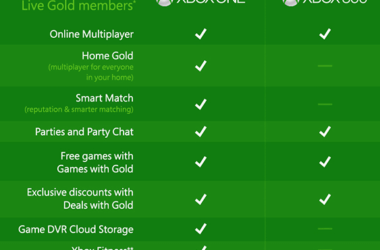New communication applications seem to pop up by the day and Viber is one of them. Viber is an app that enables users to text, chat and call for free. Thanks to this application, you can keep in touch with family and friends without worrying about the SMS or call rates.
Viber comes with many awesome features and among them is the feature that allows you to communicate with people who are in other states, countries or continents. The best part is that this service will not cost you a dime, no matter the distance.
Instead of using call minutes when making calls, Viber uses your internet connection. In other words, the only fee you will have to pay is that of data. It is also worth noting that, when you use Viber to make calls, it only takes up a small portion of your data. This is what makes this application one of the most popular communication applications around.
Viber’s VoIP service works just like the others, but it is different, in that it is easy to use. Unlike using other communication applications, when you use Viber, you do not need to have a password or username. The reason being that Viber only uses your phone number as the account login. It automatically synchronizes with the Viber using contacts in your phone book. You can view the list of contacts you have, who also use Viber at the Viber account contacts section.
Viber mostly comes in handy if you have a group of people with whom you communicate often. This app greatly reduces your cost for voice calling and almost completely eliminates the need to send text messages.
Some of the Features of Viber
Viber’s Interface
It comes with a user-friendly interface. You will see a navigation bar that easily redirects you to the messages tab, keypad tab and contact list. The messages tab takes you directly to the messages you have received via Viber and while there, you can opt to respond to the messages or not. The contact list tab will take you to your Viber contacts. These are the people who are in your phonebook and also use Viber. As for keypad tab, it enables you to make voice calls. You will also see another button that allows you to invite other friends who don’t use Viber, to join. The easy to use interface also allows Viber users to personalize their accounts.
The Performance
The Viber app performance works with ease, to share data, send messages and make calls. Since Viber uses the VoIP service, you can expect to have top-tier voice calls. As such, Viber’s performance can be termed as being above average.
Text Add-Ons
Viber can also send messages. The text message option has a large variety of emoticons that users can choose from. It also comes with sticker options that enable users to include animated stickers in their messages. The wide array of stickers can be used for all sorts of messages. That is not all – Viber’s feature for group chat, can involve up to 40 people, making it a must use app for group chats.
Related ItemsViber