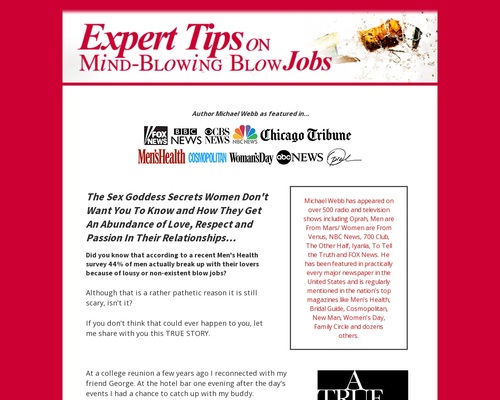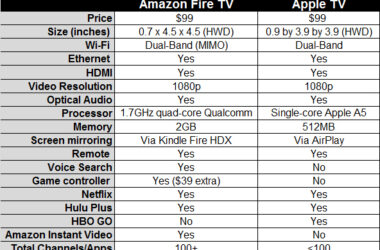There are very many messengers and chat apps popping up now and then, and this makes it a bit hard to keep up.
Viber is one among the many chat applications that can be downloaded on smartphones and tablets. Viber can also be downloaded on a PC.
Once you become a Viber user, you are allowed to make voice calls and send text messages over the internet using your data plan or Wi-Fi connection with the devices listed above. This means that the text messages and calls are free of charge as you are not charged the call tariff of the devices you are using. You can only text or call using Viber if the person you are calling or texting also has the Viber application installed. Downloading Viber is free of charge.
There are a number of other apps that are similar to the app. Viber has, however, been ranked the best of them all.
How To Use Viber
Set Up
The first and very important step when it comes to using Viber, is having the application installed on your device. Once you have downloaded the app from your app store, tap on the application so that the set up process can start. Input all the data you are required to enter, and an access code will be sent via SMS to the number you have provided. Once you receive the access code, enter it into the text box provided. You are now ready to start using Viber.
Contacts
Click on the contacts button to see all the people using Viber on your phone book. Tap on a contact of choice to get the options for free texting and calling. Selecting any of the options will automatically start up a text conversation or a free call.
Calling and Messaging
When you select the “start free call” option with a certain contact, Viber will ask for permission to access your microphone. For you to proceed with the call, click on the OK button. Alternatively, you can select the Viber keypad, and enter the number you want to call. Ensure that the number you enter has a Viber application installed. Press the call button and the call will be made. If the person whose number you entered has not installed Viber, you may either call using your network carrier, or Viber Out, which is a chargeable service.
If you want to send a text message, simply tap on messages and enter a single contact or multiple contacts from your phonebook. You can choose as many people as you want to start a conversation with. You will see a list of the people you have selected at the top of your screen. Each contact will have a red check by their name.
Settings
To modify your Viber experience, change privacy settings or invite friends, tap more. Make all the changes you deem necessary. If you are unsure about any of the settings, opt for the default. The app will work just fine.
Related ItemsViber