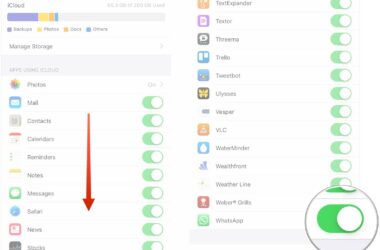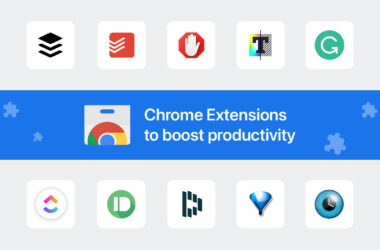Everyone with a tablet or smartphone should have a social media type of app installed. Here we have a comparison between two social apps focused on video calls and instant messages: Skype and Google Hangouts. Keep reading to find out which one has better features and which one would be most fit for your own criteria.
Google Hangouts
If you have Android, you most likely received your smart device with Google Hangouts already installed, and we ourselves didn’t pay much attention to the app, you probably didn’t too. Well, we admit to being wrong and we will convert you into a Hangouts fan as well. If you tend to work on your phone, then you will be more interested in this app. Hangouts is great when dealing with conferences, giving you the option to make a video call with 2 persons to a number of 10 people. If conferences are a big part of your working process, the quite decent quality of video/audio on the app will leave you satisfied.
What is even better with Hangouts is that it can sync with Google Docs and it even gives you the option to share anything on your screen to show a project presentation or whatever you need to do. To invite a person to the conference is extremely easy: just hit “Invite” and if they are not able to join, you can hit “+Telephone” to make a phone call which is free in the US and Canada. As any app does, the Google Hangouts has its own issues: your device can perform quite slowly when opening many tabs in this app and the conference invite button does not give you the option of inviting more people at once.
Skype
There is no person that is involved in the tech world which didn’t hear about Skype. Skype is a very successful social app that is extremely well-known for the video calling option it leaves users with. But Skype doesn’t only give you video calling options, but as well voice calling and plain instant messages. The Skype text chat can store your chat history, gives you the liberty to edit your previous messages and even use the fun emoticons everybody in the texting world is so crazy about.
Everything it needs is a nice Wi-Fi connection, and the app will leave you with very nice video/audio quality with almost no echo effect. The biggest con about this app is that you cannot form a conference of more of two devices, which makes work on Skype a tad difficult. Although we saw this feature on the Hangouts app, Skype doesn’t allow for sharing your computer view with others.
Related ItemsSkype vs Google Hangouts