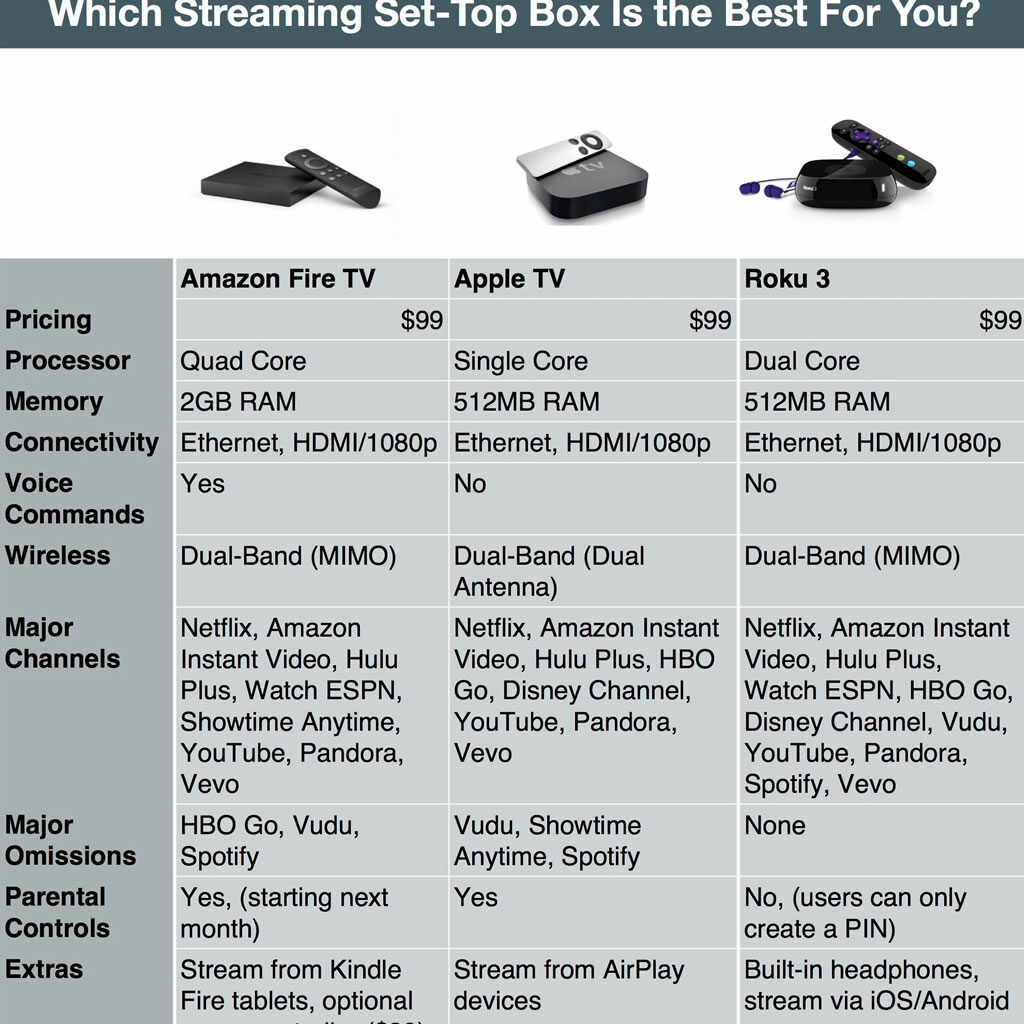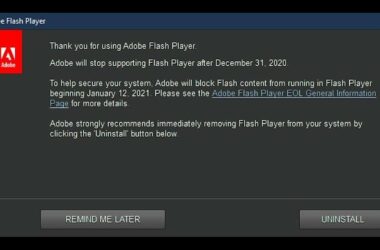Amazon Fire TV competes with famous streamers such as Apple TV and Roku 3, but these are set top boxes. Are they a better alternative to the cheaper streaming sticks such as Google’s Chromecast and Roku’s Streaming Stick? There are advantages and disadvantages since you can’t find everything you want on a device like that, and you’ll have to choose either a streaming stick with less features or a fully-capable box.
Sizes and contents
The difference between streaming sticks and set top boxes is that the first devices are smaller and plug into the TV’s HDMI port and use USB chargers to draw power. On the other hand, the boxes have an Ethernet port, perfectly for those who have bad WiFi.
Hardware and how these devices can be used
Fire TV is powered by a quad-core processor and has 2GB of RAM. Roku 3 has a dual-core processor and Apple TV has a single core.
To control the Roku systems, you need Android or iOS applications, or a remote control.
The Chromecast can be used as a Remote Control and it needs a laptop, or a tablet, or a smartphone, to choose content.
The Roku systems can be controlled using Android or iOS apps, or you can use its remote control. The Roku 3 is a video game controller and has a headphone port which can be used for watching television. The Roku stick doesn’t have these options.
What you can stream
With the Fire TV you can’t search on Netflix or on other content channels. You’re allowed to search, using your voice, on Amazon’s Instant Video library + Vevo. Plus, if you pay 39.99 dollars, you can get the Amazon Fire Game Controller from amazon.com, in case you want to transform your Fire TV into a gaming console.
With the Roku 3 and the Streaming Stick, you can access more than 1,200channels, and you can find easily shows or movies if you sue the universal search function. Both Fire TV and Apple TV have many apps and channels, although you won’t have access to HBO go, Vudu, Spotify and Showtime. Chromecast supports Hulu and Netflix, but it has limited functionality.
If you have the Chrome browser installed on your computer or smartphone, you can use Chromecast, although you’ll experience some tiny problems = it doesn’t work with Silverlight.
Apple TV works only on Mac, iPhones, iPads, iPods and supports AirPlay. To stream content with Fire TV, you need a Kindle Fire tablet. With the Roku, you can stream your personal photos or your music and videos, but you’ll have limited streaming options and you won’t be able to use third party applications that will allow you to mirror your iOS or Android devices.
Prices
To use Amazon’s Fire TV, or the Roku 3, or maybe the Apple TV, you’ll have to pay 99 dollars/year. Google’s Chromecast was priced at 35 dollars but it was discounted down to 28 dollars. The Roku’s Streaming Stick costs 49.99 dollars.
Related ItemsRoku vs Chromecast vs Fire TV