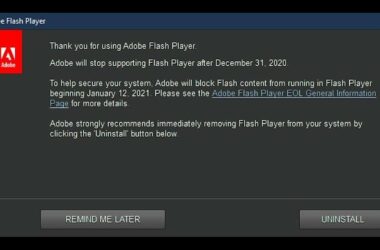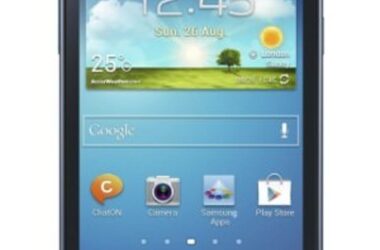Check out with any smartphone user and you will find that WhatsApp is one common app installed on his or her mobile phone.
This is enough proof of how popular this app is becoming, with each passing day. One key reason why this is so is the cross-platform versatility feature. Saving you the hassles of spending your hard earned money on SMS or MMS, this mobile messaging app is compatible with Nokia, iPhone, Android, Windows Phone and Blackberry. In other words, you will hardly find a reputed smartphone in the market that does not support WhatsApp.
How to Install WhatsApp on Your Smartphone
Some smartphones come with the wonderful app pre-installed. Others require the user to install WhatsApp by himself or herself. This is very easy and you can install the app from the app store. All you need is a valid data connection on your smartphone. You can also uninstall and reinstall the app anytime you want to. It is worth noting in mind that when you install the app, you will have to provide details such as your name and mobile phone number. If you are reinstalling WhatsApp, you will be asked if you would like to restore all your previous conversations for future reference.
Blocking Unwanted Contacts
Do you have an unknown person sending you nonstop irritating messages? At times, it does not help even if you just ignore the person. WhatsApp can help you to stop receiving such messages. You can block more than one person at a time. Once you block a contact, you can also unblock that person whenever you want to. However, you will not receive any of the messages the contact sent you during the blocked period. At the same time, the blocked contact’s details will still continue to be displayed in your WhatsApp list if you have his name in your phone’s address book. To remove the entry from this list, you will have to remove the entry from your phone contacts list.
Changing a Friend’s Profile Picture
If you do not want someone to see your friend’s profile picture on WhatsApp, you can change it to another picture of your choice. Making this change is very easy. But, do remember that this change will be reflected only on your smartphone. Decide on a picture that you would like to associate with your friend’s WhatsApp number. Resize the picture and rename it with that number. Overwrite the picture in the Profile Pictures section with the new picture. Show your friend his or her new profile picture and watch out for the shocked expression. This feature is intended to be used only for fun and not to hurt your friend’s feelings.
It is a good idea to bear in mind that you can link a WhatsApp account with only one phone number. If you are using a dual SIM phone with two numbers, you must choose one of the two numbers that you wish to associate with your account. Also, it is not advisable to switch the same WhatsApp account among various smartphones. Doing so repeatedly increases the chance of you being able to re-verifying your account as there are chances of it being blocked.
Related ItemsWhatsApp