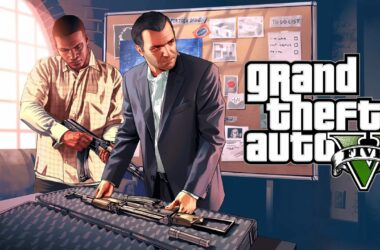Google Maps can easily become an essential part of someone’s life.
It has become an important and popular navigation tool for everyone, especially those who are traveling to an unfamiliar place for the first time. Google Maps requires an internet connection to work properly. You can use either a Wi-Fi connection or your own data service. However, a lot of people have made the mistake of just assuming that the place they’re located at is bound to have a decent internet connection. If you are not connected to the internet or if you’re connected to a faulty one, you might find yourself stuck or lost somewhere, with no help from Google Maps.
Save Your Map Search
If you’re not sure if your destination has internet connectivity, you might want to use the special feature of Google Maps that allows you to use the map when offline. That’s right – you can still use Google Maps even if you can’t connect to the internet. This reduces your chance of getting stranded in the middle of nowhere in a place you’re not familiar with. To use this feature, you need to have the latest version of Google Maps on your device. The good news is that the process of this feature is the same for Android and iOS devices, so if you have both devices, you’ll have no problem following the steps to turn on the feature.
Two Methods
There are two ways that allow you to use Google Maps when you’re offline. Both methods are easy enough to do, but you need to do it with Google Maps working properly – meaning, you need a proper internet connection to navigate your way through this. We suggest you do this little trick before leaving your home.
Steps to Save Your Map
The first method is via settings of the app. Find the profile icon which is right next to the search bar. Tap the icon and scroll down to the bottom of the page. At the bottom, tap the “Offline Maps” to save the map you wish to view for a later time. The next method is much simpler as it only needs you to type the words “OK Maps” in the search bar to save the map you’re currently viewing.
Other Features Won’t Work Offline
Even if you have multiple itineraries for your trip, Google Maps is capable of saving up to half a dozen maps which you can use even if you don’t have a working internet connection. If you need to save a bigger area, Google Maps will advise you to zoom in on the area. It should be noted, however, that even though you can use these saved maps when you’re offline, you won’t be able to use other features of the app. This can simply be overlooked because when you’re going to a place for the very first time, you only need a guide on how to go to a specific destination and how to go back. Your saved maps will be stored for 30 days, maximum, before they’re erased to clear some space in the memory.
Related ItemsGoogle Maps