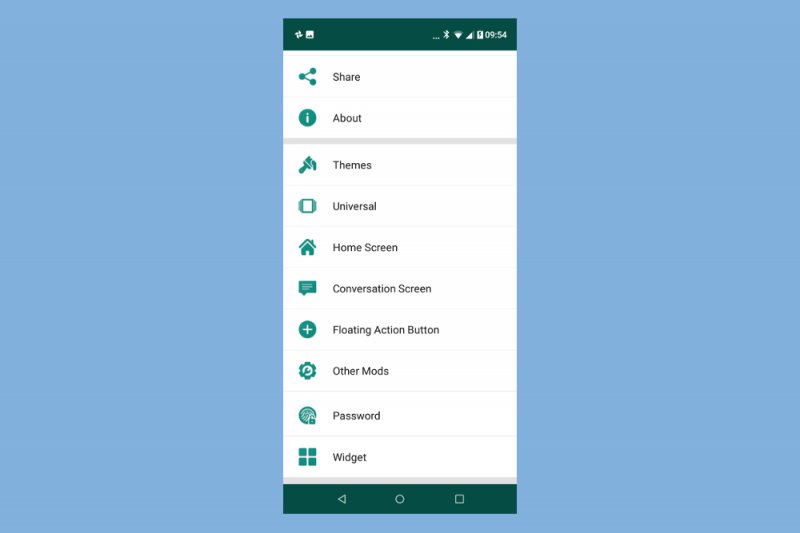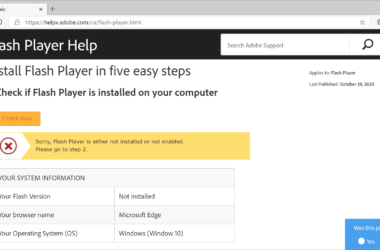WhatsApp is a mobile chatting application that is loved by many users all over the globe. It allows users to chat all day long without spending a dime. The only charge incurred is that of bandwidth. WhatsApp works in the same way as instant messaging only that friends are automatically added from your phonebook.
Getting Started On WhatsApp
Downloading the WhatsApp application is quite easy. You can download it from respective smartphone app stores. WhatsApp is listed as the number 1 top paid application at the moment. When you first download the app, you get it free for a year and later on, you are charged an annual rate of 99 cents. Using this application is definitely worth more than it costs.
WhatsApp also allows your friends who are already using the application to invite you to use the app. Once you accept the invitation, the application automatically starts downloading in your smart device. You will be connected in a matter of minutes.
Setting up WhatsApp
When setting up this application in your mobile device, you are required to give out your mobile number which acts as your login identity and password. The setup process also automatically adds all your friends (from your contacts) to your friends’ list. This is great since it takes the stress off having to add your friends manually one at a time. Also, if your friend buys a smartphone and installs WhatsApp, they are automatically added to your WhatsApp friends list and you can begin to chat immediately. This is one of the many reasons this app is loved by millions of people.
Features That Come With the App
Favorites List Page
As mentioned earlier, all your friends are automatically added to your WhatsApp account. What’s more, they are listed in your favorite’s page. This is a feature that is available for all WhatsApp users.
Status Page
WhatsApp also gives you a page where you can update your status as often as you want. Also, it is possible to link your WhatsApp status to your Facebook account. This way, the status you post on WhatsApp also appears as your Facebook status.
Chat
Besides the standard chatting feature that resembles the basic instant messaging and SMS, it is possible to send media via WhatsApp. You can send pictures, audio, video or notes to your WhatsApp friends. It is also possible to share your SatNav location and contacts with your friends.
WhatsApp also allows you to see whether your chat has been seen by your recipient. One green check mark indicates that the chat has not been seen while two green check marks indicate that your recipient has seen the chat.
WhatsApp also allows you to chat in groups. It is possible to create a WhatsApp group and only add a selected number of people to the group. This is a great feature if you have a group of friends with whom you share common interests like chatting together and sharing of ideas. A group can have as few as two people and as many as twenty.
The Settings
The app comes with basic settings that allow you to change your wallpaper, profile image and message tone. It also comes with a firewall setting in case you login to WhatsApp from a network firewall or you encounter issues connecting to the app.
This application is compatible with Android, Blackberry, Nokia and iPhone OS.
Related ItemsWhatsApp