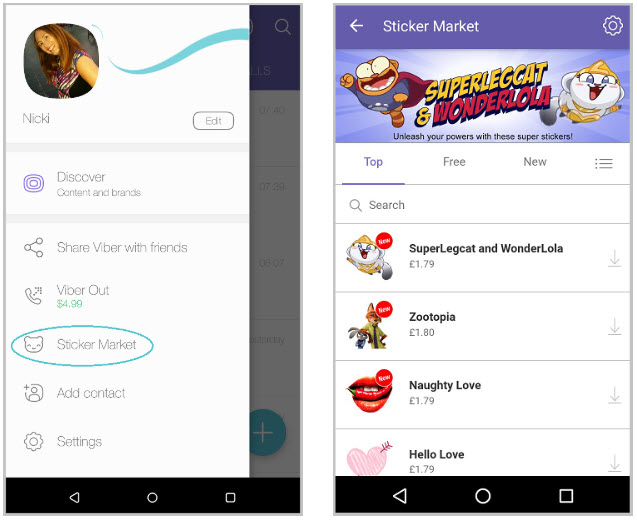Viber has made a lot of lives easier for a lot of reasons.
The first reason is that it connects people with their loved ones, no matter how far they are. Second, it allows you to do this, free of charge. You can download the app for free and the best thing is that it’s made available for several platforms. Whether you’re a computer kind of person or someone who can’t live without his smartphone, you can download any version of Viber for free. Viber offers free messaging and free calls and it’s the perfect app to use to talk to your friends with a lot of fun.
Viber has Cool Stickers
One of the cool features of Viber is its stickers. Viber users have taken an interest in these stickers, just like in emojis, only stickers are bigger and more enjoyable to look at. With Viber, there are a lot of sticker options to choose from and they are available in the Sticker Market. You can download the stickers for free but you can also choose those that come with a price. Most of the paid stickers can be purchased for $1.99 each. On the other hand, you still get cool selections from the free ones.
Download from the Sticker Market
To download stickers on Viber, simply go to the settings and tap the Sticker Market button. The free and paid stickers are separated so you can easily go to the ones you like. There are different themes to choose from. After picking out the themes you like (you can choose as many as you like; but you can only download them one at a time), you will find a “Download” button and you just have to tap that to start the download.
Viber Allows You to Chat with 99 People
Now that you have downloaded a bunch of stickers, it is now time to put them to good use. What else is the better way to use the stickers than sending them out to your friends? With Viber, you can chat with a group of up to 100 participants, including you. It’s great for inviting friends to a party, without having to spend on invitations. Yes, you can also include the stickers while participating in a group chat. So how do you create a group chat within your contact list on Viber?
Creating a Viber Group Chat
Starting a group chat on Viber is the same as starting a chat with one person. In the messages menu, tap the new message icon on the top right of the screen. Select the names of the persons you want to join the group chat by tapping on their names. You can also create a name of the group you just created. In a group chat, you cannot tell if a specific person has read your message, but you can see if a person is typing a new message. You can still add new participants in the group even after you have started chatting with the members.
Related ItemsViber