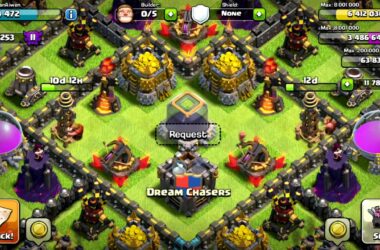Google Chrome has received a lot of hype since its first release.
All that hype is not because it’s Google, but because it’s really a cool browser. Google has redefined the way a browser should work, for end users. Previously, Windows users only had Firefox to replace the sluggish Internet Explorer Browser. Similarly, Firefox was the only contender of Safari for iOS users. Now we have a better choice in the segment of alternative browser. Google Chrome has swept every competition out with its sleek and minimal user interface (UI) and fast performing capabilities. Now, take an in-depth look at some of the coolest Google Chrome features that you will never find in other browsers.
Chrome is Aggressive and Faster
The secret behind the Chrome brower’s fast performance is its web page rendering engine. Google has successfully applied the powerful capabilities of WebKit into Chrome. This is the same engine used in Apple Safari browser. This engine is well-known for fast rendering of web pages. Chrome gives you a simple, truly optimized version of WebKit for faster browsing experience. You do not need to wait indefinitely for a page to load. WebKit takes care of it so that you can view web pages as soon as you click on a link.
Chrome is a Code Master
Google Chrome handles codes like cakes. It deals with dynamic web content efficiently, resulting in a smooth browsing experience without any lags and snags. In other browsers, you may face problems such as ‘browser is not responding’ whenever you feed it with a complex set of codes. With Chrome, these problems are history. Chrome passes all tests aggressively when it comes to the code factor. This browser from Google is really a Code Master on its own. The developers really did a great job in creating Chrome with all their best expertise.
Chrome Helps You Keep a Low Profile
Sometimes you don’t want others to see your search history whenever you surf the web from a friend’s computer. Previously, you may need to delete all that you have done before leaving your desk. Now, with Google Chrome, you have the sophisticated incognito mode in your hand. This is a really cool feature that helps you keep a low profile while you are on the web hunting the ducks! Just switch on the ‘incognito mode’ by pressing Ctrl+Shift+N while you have Google Chrome as your active window. A new tab will open and the things you do there will never appear in the main browser’s history.
Chrome Task Manager
Press Shift+Esc keys together while you have Chrome open as an active window. A new window will pop up, similar to the Windows task manager. Yes, you have guessed it right, it is Chrome’s own task manager featuring the details of all the tasks and the resources are used by each one of them. It is a cool little stuff to check out in Chrome. You can easily view the running processes and monitor how much CPU, memory and network resources are in use. It is a great way to monitor your current web activity.
Related ItemsGoogle Chrome