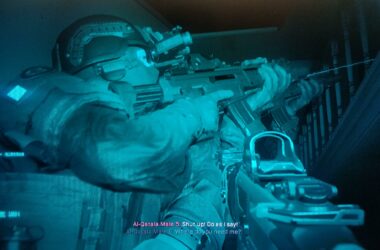Using Wi-Fi or your mobile data is a great way to make free calls locally and internationally.
There are many popular apps offering free calls, with both audio and video features enabled. Many of these applications offer only voice calling, whereas others also allow photo transferring, group chatting and video calling features.
Google Voice
Google Voice works on smartphones, as well as tablets. You can sync text messages with missed calls and voice mails across several devices. The biggest advantage in using this application is that you can use the same number across multiple devices. You can send text messages on tablets, phones and through web browsers and also make a call to any phone provided you have a Wi-Fi connection. It used to be known as Grand Central previously and allows the person to be reached on one number. However, you cannot send or receive images and the service is only offered in the US. Calls can be made from Gmail and they can also be recorded. Other features include a ‘do not disturb’ feature. The international rates are also quite low.
Fring
Fring is an app that enables users to make free calls over the Internet to other Fring users. You can also have video chatting along with sending messages. Users are also allowed to make calls to landlines. However, in this case, the app is not free and a nominal or reasonable charge is levied, enabling users to make calls within the country or outside. If you have an Android phone or a tablet that has a front facing camera, you can make video calls with up to a maximum of four friends simultaneously. It is a great alternative to Skype and offers a lot of improved features today. The quality of both the audio and the video calls are good.
Skype
This is the most popular and the biggest name in free video and audio calling, with the largest user base from all over the world. Skype, previously available only for PCs, is now available for installing on mobile devices as well. Android devices have seen more than a hundred million installations of Skype. The mobile version is as good as the desktop version and offers all the major features. You can send instant messages and files. It also offers both audio and video calling features. Skype works excellently on Android devices having a front camera. You can also make landscape calls with tablets having a front shooter. Low cost calls can also be made to landlines. It is also integrated with Windows Live Messenger. The biggest advantage with Skype is that it has a very large user base; so most or many of your contacts will surely have an account, making it easy to contact them. Skype has more than 600 million users from all over the world. Skype is also very easy to set up and offers a clean interface that is simple to use.
Kakao Talk
This application also enables free calling as well as sending of free messages through a network. The app offers a fun experience for the users with the help of emoticons and customized themes. The themes are of a great quality and there are several options available. However the user base is not very large, so you will need your friends or contacts to use the app in order to call them. There are more than 50 million Android uses of Kakao Talk and the service runs on several mobile platforms, such as Android; iOS; Blackberry devices and the Windows Phone. The app also comes with two free plug-ins, offering a great experience for the user. It includes features for photo sharing and polls.
Related ItemsFree Calling Apps