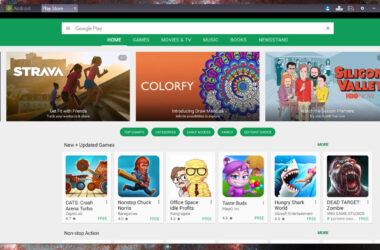WeChat, developed by Chinese company, Tencent, is clearly one of the fastest growing free calling and messaging apps available in the markets today.
The app is available on almost all smartphone platforms, including iOS, Android, Symbian, Blackberry, Windows, and OS X, making it one of the most versatile communication apps. With options for several multimedia communication, WeChat is giving tough competition to the likes of Skype, Viber and WhatsApp. It offers options for text messaging, push-to-talk voice recording and messaging, broadcast messaging, sharing photos and videos, location sharing, and exchange of contact information. Here are some of the top features of this mobile app.
Live Chat
The latest version of the app for iOS and Android, offers the ability to chat live with your friends, just click the ‘+’ option in the group chat window and select live chat to begin your session. This is an audio chat session that allows members to use a push-to-talk feature to converse with one another. The only drawback is that only one group member can talk at a time. You can click on the ‘power’ button in the chat window to quit the live chat session.
Group Chat with QR Code
Taking the innovation of the QR code to the next level, WeChat allows you to invite people to your group chat using a QR code. Open a group chat window and click on the people icon on the top right corner of the window. From here, select the option for ‘Group Chat QR Code’ and a new QR code will be generated. You can send this code to your friends via messages or emails to invite them to the group chat. Those who scan the code will be able to join the conversation.
Chat History Backup
If you want to take backups of your chat history, you can get them automatically on your WeChat account. Do know, that all chats are only stored for a period of seven days. So if you want to backup a chat, you can simply click on settings and choose the general option to reach the Chat History Backup option. Clicking on it will allow you to manually select the chats you want to backup.
Video Calls
For all WeChat 4.2 versions or later, you will be able to make video calls as well. This option allows you to talk to your friends face to face. You can convert any conversation to a video call by simply selecting the ‘+’ icon in the chat window and then selecting ‘video chat’ call. If you are not in an ongoing conversation, or if your contact has not replied to a message for more than 10 minutes, you have to send them an invitation to the video chat and you can chat with them only when the invitation is accepted.
Shake
This is a great new option that accesses your location data and allows you to get in touch with people from all across the world who are also ‘shaking’. You can easily make new friends using this option.
Drift Bottle
This is another innovative feature in which you can record a voice message or a text message, put it in a virtual bottle and throw it into the sea. You can fish out bottles and see what other people are throwing into the virtual world.
Related ItemsWeChat Free Download