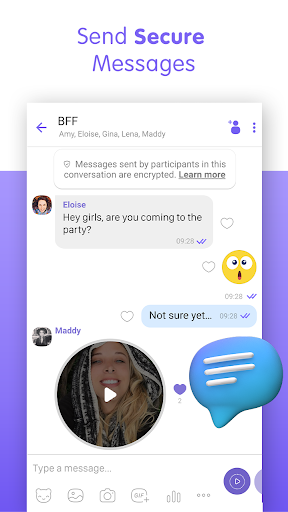Viber is an interesting voice calling software that can be downloaded and installed on your personal computer.
It is also available as a free downloadable app on most smartphones. It is worth noting that cross-platform versatility has made Viber extremely popular with more than a million downloads. Currently it is available for download on Windows, Android, iOS, Mac, Blackberry and Linux platforms. Also, there are no irritating ads like those that come with some other apps.
Communicating with Viber
Once you have got this wonderful software or app installed, you can make calls to any number that is linked with the Viber network across the globe for free. Additional free features within the network include video calling, photo and video messages and text messages. Calls to numbers outside the network are charged and can be made using a Viber Out account. These calls are actually very reasonable and affordable. The auto top-up feature ensures that your account is automatically recharged when the balance is below $2. You can also add life to your text messages by adding stickers or emoticons. These stickers can help you convey your feelings or expressions better. While most of them are free for use on computers, you can use them on your smartphones for a nominal fee. Additionally, it is possible to transfer ongoing calls between devices.
Upgrades and Networks
Users are informed about upgrades with the updates that are available in the latest version released. While the functionality is mostly the same in all platforms, there are minor differences too. Often iOS and Android receive the new updates in Viber.
To use Viber, you must have a 3G/4G Internet connection or a Wi-Fi network. Also, you must first install it on a smartphone before installing it on a desktop.
Languages Supported and Registration
What makes it really interesting to use Viber is that it is not for just the English speaking people alone. It supports more than 30 other international languages. Some popular languages supported include Spanish, Russian, Chinese, French, Urdu and more. Apps in all these languages are free just like the standard English version.
With no registration needed, it becomes really very easy to use Viber. You can make free calls to your friends’ numbers using their numbers. However, after the initial download, you will be sent an access code via SMS to your cell phone. Sometimes, you will receive a callback requesting for confirmation to activate Viber on your phone. The access code or callback is just to ascertain that you are the actual owner of the cell phone on which the app has been downloaded.
Privacy Concerns
The Israeli origin of Viber initially made people apprehensive of their privacy being at stake. There were also growing concerns about the app being developed to assist in spying. However, the fears were soon washed off and people welcomed the app.
Competitors and Popularity
Two major competitors of Viber are Skype and WhatsApp. However, its ability to operate ad-free and continuously adding improvements makes it almost as popular as its competitors.
Related ItemsViber