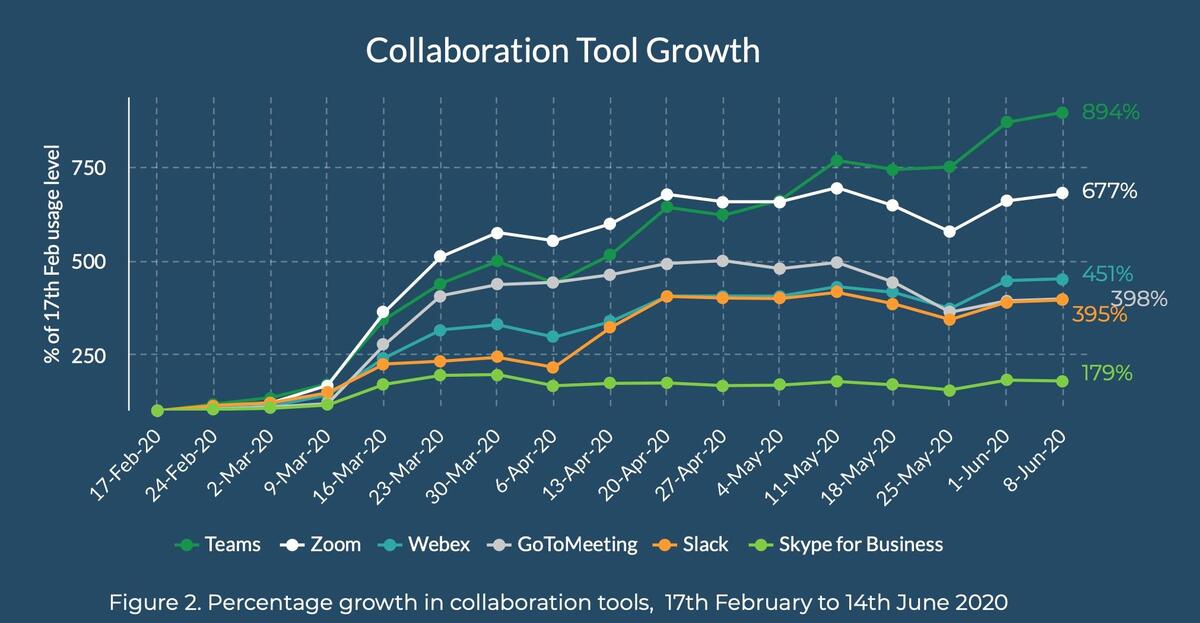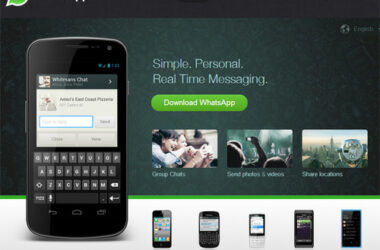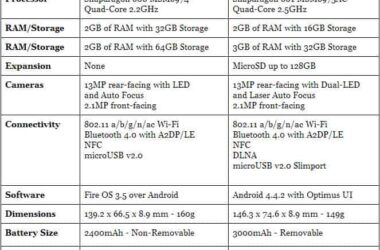Availability and Accessibility of Service
While both the applications offer Voice over Internet Protocol (VoIP) for calling, and phone service, Line offers more options and features than Skype.
Line allows its users to use the services of the application over a wide range of connectivity options. While Skype provides its users the sole option of VoIP, Line 2 allows its users to connect to the application using 4G or 3G network, Cell network and Wi-Fi connections. Apart from the connectivity options, Line also offers a tri-mode calling option to its users. Hence, the application is universally available, accessible and has recently been getting a much better response from the users as compared to Skype.
Business Highlights
Skype is also used by business firms to conduct conference calls. Most of these firms also avail the screen sharing features by buying the subscription to hold a maximum of 5 participants. Line, on the other hand, claims that the age of adjustment is over! Line has its own customized business features to enable facilities like call waiting, conference calls and call transfers. Line also boasts of exclusive features like optional automatic attendant called Toktumi Unlimited, without any branding or advertising. While Skype certainly has none of the above features, it has also had a deduction in the screen size for chat, owing to the new advertisement endorsements! Line lets its users host a conference call with up to 20 participants.
Texting Features
Skype lets its users text, and that is unless and until the user’s number is synced or added by the desired recipient. Also, the popping up number is nothing like the usual cellular numbers. In addition to it, the receiver cannot respond to the same. On the other hand, for Line users, the message number that pops up is the same as the number used to call a person, stranger or acquainted. The recipient can respond as well, akin to responding to a text outside Line. Also, Line allows its users to send SMS as well MMS, while Skype doesn’t come with any such feature.
Call Switching
Line users can switch over to audio or video calls or merge all the calls into a single conference call as well. Skype does not have the switching over option, but provides the service separately, which I’m sure a $10 Chinese Mobile’s inbuilt application can also do!
Exclusive Features
1) Line
• On Skype the connections almost shuts off immediately as soon as there is any fluctuation in the 3G connection, while on Line, fluctuations in the network are automatically adjusted and compromised with, to provide stable and smooth connection.
• The chatroom feature on this application lets up to 100 people to get together and converse free, all at the same time!
• The ace limelight factor of Line is that it has amazing stickers, newer emoticons and stickers!
2) Skype
• Line is compatible with iOS, Blackberry and windows phone, while Skype is compatible with Pocket PC, iOS, Windows Phone, Symbian, Android and Blackberry.
Related ItemsLINESkype