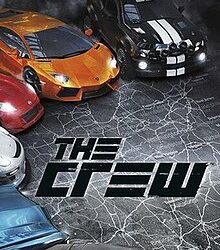The Samsung Galaxy Note 3 is a large Android smartphone that also comes with a stylus, a Wacom digitizer one. It is available for around $400 on contract.
Design and Screen
It is a big smartphone with a 5.7 inch screen display. The phone is 8Cms wide so it is difficult to use with a single hand. The design has a faux leather back, to offer friction, with chrome like plastic on the side. The S Pen is found on the lower edge of the phone. It comes with a socket that is USB 3.0 compliant, so it increases the recharging rate and data from a PC. The internal memory is 32GB but it offers an expandable memory option with a microSD card slot.
The screen uses the Super AMOLED technology and has a resolution of 1030p and a ppi of 396, resulting in a super sharp screen. Contrast levels are good and you can choose the display character from the Settings, such as Dynamic, Standard and modes like Professional and Movie screen.
OS – Android with TouchWiz
The Galaxy Note 3 runs on Android 4.3 version, Jelly Bean and uses the TouchWiz interface over stock Android. This brings in many additional features. The interface is colorful but you can mute it.
Multitasking
Multiview is one of the interesting features of TouchWiz. It enables the user to run two applications on the screen simultaneously. However, you can only use it with certain applications, and not all the apps that are downloaded from the Play Store. You can, for instance, chat with your friends using ChatON and also read emails at the same time. You can have many other such combinations and also select the amount of space occupied by each of the apps.
Accessibility Mode
Users who have smaller hands can use the Mode. You can create a scalable phone within the device. You can also access one-handed versions for the number pad; the keyboard; the unlock screen and for calling numbers.
Commands using Gestures
Apart from the touchscreen features, the Note 3 also responds to gestures or fingers that hover over the screen. These gestures that you make in the air can help you perform several tasks. The device is sensitive to palm swipes, air gestures and even your eyes glancing at the screen. With such gestures, you will be able to flick through photographs or scroll through websites, silence calls and so on. However, you can also turn off all these in the Settings.
Software and Applications
The device also comes with several other applications, such as the Evernote the Dropbox, Flipboard and the Trip Advisor.
S Health is a fitness tracker application that comes with the device. It monitors your steps and allows you to enter what you eat. WatchOn is a television guide application that helps you control the TV with the IR transmitter. S Translator solves your communication problems. S Voice performs tasks using your voice, though it is not as advanced as Apple’s Siri. Knox offers a security solution.
The S Pen can be used for navigating in the phone and for writing texts, emails and drawing pictures and a lot more. The S command helps you draw something on the screen and keep it in your scrapbook.
Verdict
The Samsung Galaxy Note 3 has a great screen and is full of stylus functionality. The memory is expandable. However, it is quite expensive. The camera performance is not so good in low light conditions and the user interface is a little complicated. That said, Samsun Galaxy Note 3 is one of the most powerful and fastest phones available in the market.
Related ItemsSamsungSamsung Galaxy Note 3