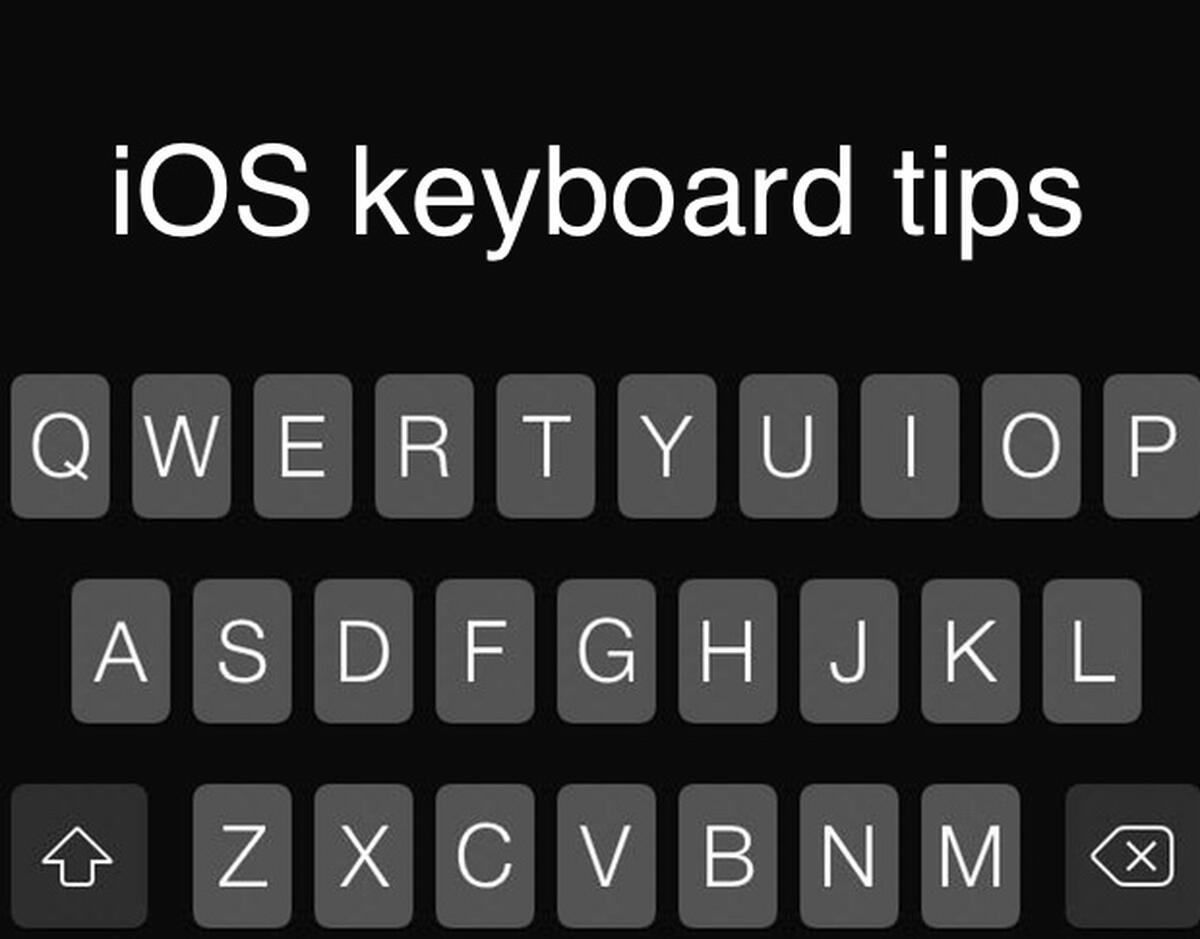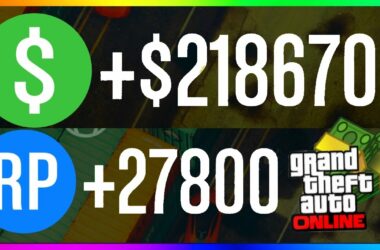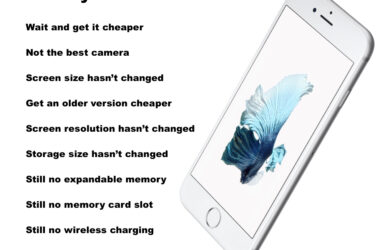We saw a lot of amazing features on the iOS 8 when it was released at Apple’s Worlwide Developers Conference 2014, but we find that some of them just didn’t get the credit they deserved. So, here’s a list of the best overlooked features on iOS 8 that we predict will make a killer impression on the new iPhone 6.
1. Scanning your credit card
This is actually a quite nice feature iOS 8 has brought, perfect for the on-the-go type of people. Instead of inserting the credit card number manually, this feature, with the help of the camera and the Safari browser, will directly scan your credit card. This is meant to make your life easier when you are always purchasing things online.
2. Sending location info to the Apple data base
This feature will interest most iOS users, but especially hikers or people that tend to spend their time in a continuous adventure. When your iPhone/iPad battery is low, the device will send your location details to the Apple data base. You never know, this feature might just save your life. But we hope it never gets to that. As well, this option can help you find a lost or stolen device, since the information is held in the Apple iCloud for 24 hours, and further more in the Apple data base.
3. Making calls via WiFi
This feature has been available for some time now from various network carriers, but has only been introduced in Apple devices with the iOS 8. It basically lets you make calls when you are out of your coverage area (not only, but a convenient feature in those situations) via WiFi. If you’re high on a mountain, in a small cozy village and your telephone isn’t getting any service, all you have to do is find a WiFi friendly zone and you’re settled.
4. Another battery saving feature
The battery saving options for iOS devices were pretty great until now, but now Apple has introduced an even greater feature which is breaking down the battery usage for every single app. This will help you find out which apps use the most battery life, in order to turn off apps that you aren’t currently using.
5. Photos App features
The new and improved Photos App will show off features like: self timer support, independent focus and exposure control, panoramic photos (on iPad!!) and time-lapse videos.
We like the fact that iOS 8 introduced two separate folders in the Photos App: “Recently Added” and “Recently Deleted”. You won’t only see the photos you have in your Camera Roll, but as well a temporary list of the latest photos you deleted. We think of it as your iPhone’s own Recycle Bin.
Related ItemsiOS 8iOS 8 featuresiOS 8 top features