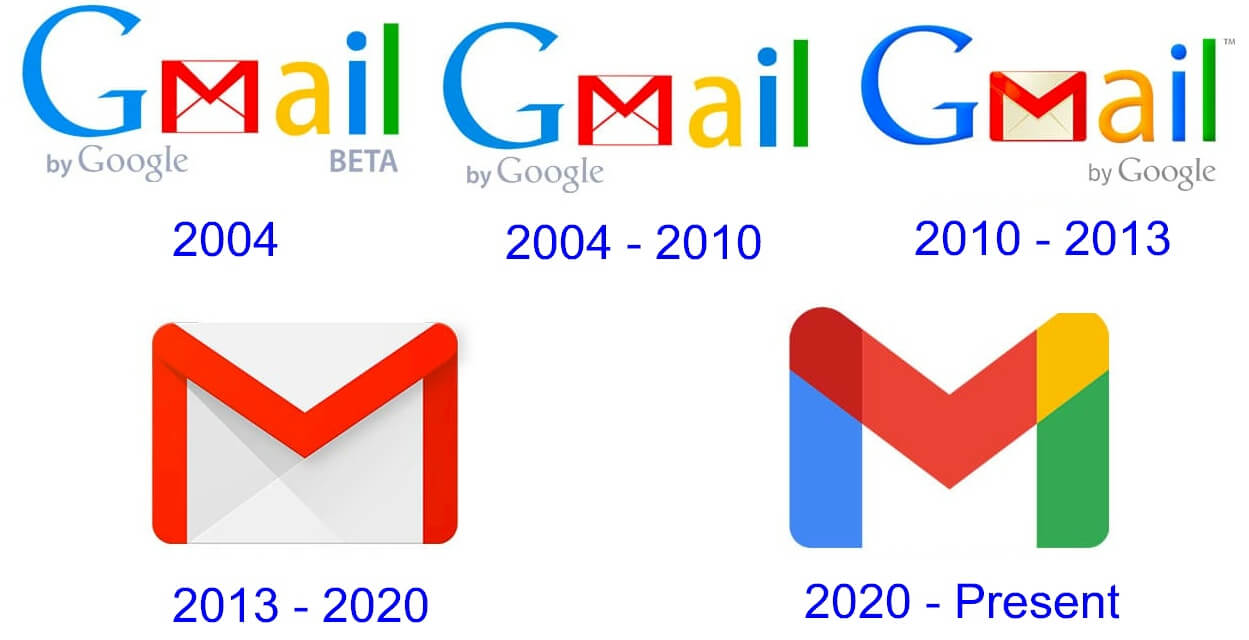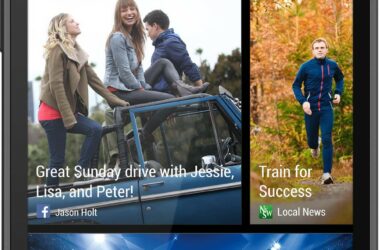The Journey
What started off as an invitation only web based email provider has now scaled unimaginable heights.
There were times when Gmail invitations were auctioned off on eBay. Now it is among the people’s favorites. But to maintain the top notch position, constant updates are indispensable. These updates that lead to better integration with Google’s other services such as Hangouts, Drive and Google+ is an additional advantage. Every new update evolves the multi faceted nature of Gmail. Its utility is constantly increasing.
Category Tabs, Snooze and Pin
After the introduction of labels, that feature was stepped up to introduce category tabs. This made navigation and segregation of the emails very easy and quick. Easy navigation was a great feature introduced with Gmail’s new avatar. ‘Primary’, ‘Promotion’ and ‘Social’ were the default category tabs available. These were easily customizable and provided a hassle free way to move the emails around according to need. The same feature was then made available for Android devices, iPhones and iPads. That being said, Gmail is about to bring in some new updates to revamp the looks and up the user friendliness. Just like the default tabs, Gmail is set to bring in additional tabs for travel, finance and purchases. The same feature was also a part of Gmail labs. It was included in the Labs as ‘Smartlabels’, which enabled auto categorizing of mails according to the field they belonged to.
The entire Gmail premise is becoming cleverer day by day. Google is believed to be testing the (in)famous functionality of an alarm – the snooze. Once rendered to the Gmail utility, the snooze would allow the relatively important emails to resurface up to the top of the email pile so that it grabs your attention. There are times when you receive an email which requires a reply, but due to some or the other reason you cannot, at that time. But after some hours that email would be buried under a flurry of other emails and you might forget about it. Snooze would remind you of these emails that you intended to reply to. Experts predict that should this be a reality, you could be able to snooze the email over and over again. Let’s hope we don’t treat it like the alarm’s snooze – turn the snooze off repeatedly and sleep over it!
Yet another feature which is rumored under test by Google is the pin feature for critically important emails. These emails can be pinned and they would lie on the top of the email display list. The ‘star’ feature was useful; however it failed to divert much needed attention towards some crucial emails. The pin feature would be really helpful. Rumors suggest that the pin feature might actually replace the star feature.
Changes in Hangout
Another minor, but a welcome change occurred in the Hangouts service. The availability bubble which featured in the much loved G-Talk, also started to feature in Hangouts.
Some of the above mentioned updates are still under test by Google. They may or may not be a part of the final bundle of updates to be released. However, they sound like handy updates and will increase the utility multi-fold.
Related ItemsGmail